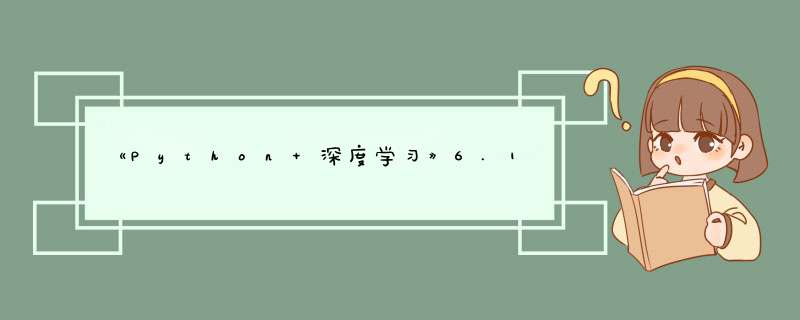
one-hot 编码是将标记转换为向量的最常用、最基本的方法。在第 3 章的 IMDB 和路透社两 个例子中,你已经用过这种方法(都是处理单词)。它将每个单词与一个唯一的整数索引相关联, 然后将这个整数索引 i 转换为长度为 N 的二进制向量(N 是词表大小),这个向量只有第 i 个元 素是 1,其余元素都为 0。
当然,也可以进行字符级的 one-hot 编码。为了让你完全理解什么是 one-hot 编码以及如何 实现 one-hot 编码,代码清单 6-1 和代码清单 6-2 给出了两个简单示例,一个是单词级的 one-hot 编码,另一个是字符级的 one-hot 编码。
1. 单词级的 one-hot 编码(简单示例):import numpy as np
# This is our initial data; one entry per "sample"
# (in this toy example, a "sample" is just a sentence, but
# it could be an entire document).
# 初始数据:每个样本是列表的一个元素(本例中的样本是一个句子,但也可以是一整篇文档)
samples = ['The cat sat on the mat.', 'The dog ate my homework.']
# First, build an index of all tokens in the data.
# 构建数据中所有标记的索引
token_index = {}
for sample in samples:
# We simply tokenize the samples via the `split` method.
# in real life, we would also strip punctuation and special characters
# from the samples.
# 利用 split 方法对样本进行分词。在实际应用中,还需要从样本中去掉标点和特殊字符
for word in sample.split():
if word not in token_index:
# Assign a unique index to each unique word
#为每个唯一单词指定一个唯一索引。
token_index[word] = len(token_index) + 1
# Note that we don't attribute index 0 to anything.
#注意,没有为索引编号 0 指定单词
# Next, we vectorize our samples.
# We will only consider the first `max_length` words in each sample.
# 对样本进行分词。只考虑每个 样本前 max_length 个单词
max_length = 10
# This is where we store our results:(将结果保存在 results 中)
results = np.zeros((len(samples), max_length, max(token_index.values()) + 1))
for i, sample in enumerate(samples):
for j, word in list(enumerate(sample.split()))[:max_length]:
index = token_index.get(word)
results[i, j, index] = 1.
2. 字符级的 one-hot 编码(简单示例)
import string
samples = ['The cat sat on the mat.', 'The dog ate my homework.']
characters = string.printable # All printable ASCII characters.(所有可打印的 ASCII 字符)
token_index = dict(zip(characters, range(1, len(characters) + 1)))
max_length = 50
results = np.zeros((len(samples), max_length, max(token_index.values()) + 1))
for i, sample in enumerate(samples):
for j, character in enumerate(sample[:max_length]):
index = token_index.get(character)
results[i, j, index] = 1.
3. 用 Keras 实现单词级的 one-hot 编码:
from keras.preprocessing.text import Tokenizer
samples = ['The cat sat on the mat.', 'The dog ate my homework.']
# We create a tokenizer, configured to only take
# into account the top-1000 most common words
# 创建一个分词器(tokenizer),设置为只考虑前 1000 个最常见的单词
tokenizer = Tokenizer(num_words=1000)
# This builds the word index(构建单词索引)
tokenizer.fit_on_texts(samples)
# This turns strings into lists of integer indices.
# 将字符串转换为整数索引组成的列表
sequences = tokenizer.texts_to_sequences(samples)
# You could also directly get the one-hot binary representations.
# Note that other vectorization modes than one-hot encoding are supported!
# (也可以直接得到 one-hot 二进制表示。)这个分词器也支持除 one-hot 编码外的其他向量化模式
one_hot_results = tokenizer.texts_to_matrix(samples, mode='binary')
# This is how you can recover the word index that was computed(找回单词索引)
word_index = tokenizer.word_index
print('Found %s unique tokens.' % len(word_index))
one-hot 编码的一种变体是所谓的 one-hot 散列技巧(one-hot hashing trick),如果词表中唯 一标记的数量太大而无法直接处理,就可以使用这种技巧。这种方法没有为每个单词显式分配 一个索引并将这些索引保存在一个字典中,而是将单词散列编码为固定长度的向量,通常用一个非常简单的散列函数来实现。这种方法的主要优点在于,它避免了维护一个显式的单词索引, 从而节省内存并允许数据的在线编码(在读取完所有数据之前,你就可以立刻生成标记向量)。 这种方法有一个缺点,就是可能会出现散列冲突(hash collision),即两个不同的单词可能具有相同的散列值,随后任何机器学习模型观察这些散列值,都无法区分它们所对应的单词。如果散列空间的维度远大于需要散列的唯一标记的个数,散列冲突的可能性会减小。
4. 使用散列技巧的单词级的 one-hot 编码(简单示例):samples = ['The cat sat on the mat.', 'The dog ate my homework.']
# We will store our words as vectors of size 1000.
# Note that if you have close to 1000 words (or more)
# you will start seeing many hash collisions, which
# will decrease the accuracy of this encoding method.
# 将单词保存为长度为 1000 的向量。如果单词数量接近 1000 个(或更多),
# 那么会遇到很多散列冲突,这会降低这种编码方法的准确性
dimensionality = 1000
max_length = 10
results = np.zeros((len(samples), max_length, dimensionality))
for i, sample in enumerate(samples):
for j, word in list(enumerate(sample.split()))[:max_length]:
# Hash the word into a "random" integer index
# that is between 0 and 1000
#将单词散列为 0~1000 范围内的一个随机整数索引
index = abs(hash(word)) % dimensionality
results[i, j, index] = 1.
欢迎分享,转载请注明来源:内存溢出

 微信扫一扫
微信扫一扫
 支付宝扫一扫
支付宝扫一扫
评论列表(0条)