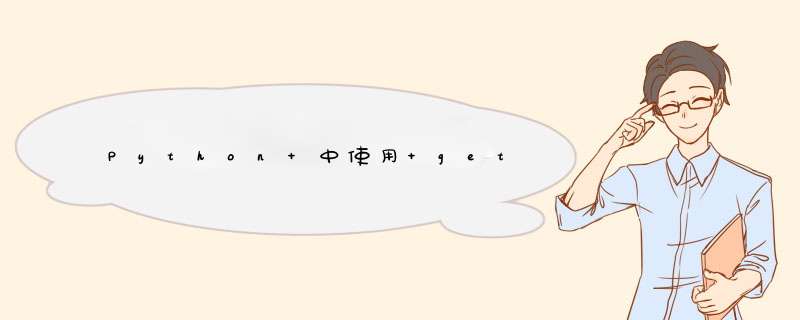
import os
def get_picture(self,browser,name):
# 获取时间戳用来命名截图
sys_time = time.strftime("%Y%m%d%H%M%S")
#截图名称:时间+截图名字描述+后缀
png_name = sys_time + name + ".png"
#获取当前位置
dir_path = os.path.dirname(__file__)
#截图存放位置
png_file = os.path.join(dir_path, "..", "..", "pictures", png_name)
#获取截图(这才是灵魂)
browser.get_screenshot_as_file(png_file)
欢迎分享,转载请注明来源:内存溢出

 微信扫一扫
微信扫一扫
 支付宝扫一扫
支付宝扫一扫
评论列表(0条)