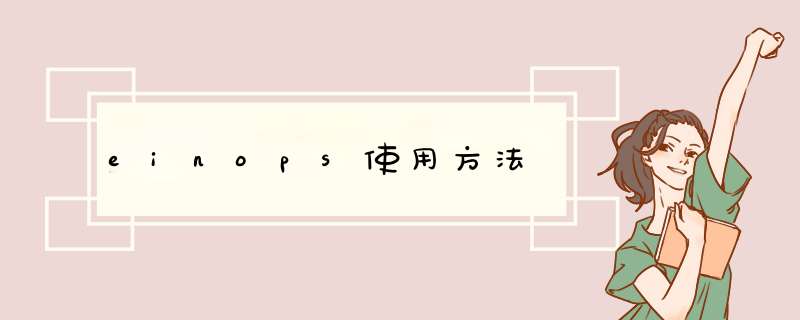
einops(爱因斯坦标记法)用法 *** 作tensor。支持
- numpy
- pytorch
- tensorflow
- jax
- cupy
- chainer
- gluon
- tf.keras
- mxnet (experimental)
官方文档: einops
1. *** 作符einops让代码可读性更强,例如:
传统代码:
y = x.transpose(0, 2, 3, 1)
einops代码:
y = rearrange(x, 'b c h w -> b h w c')
相关代码:
import numpy
from utils import display_np_arrays_as_images
display_np_arrays_as_images()
ims = numpy.load('./resources/test_images.npy', allow_pickle=False)
# There are 6 images of shape 96x96 with 3 color channels packed into tensor
print(ims.shape, ims.dtype)
# (6, 96, 96, 3) float64
其中包含了5幅图像:
等等。
三种 *** 作符:
# we'll use three operations from einops import rearrange, reduce, repeat # rearrange, as its name suggests, rearranges elements # below we swapped height and width. # In other words, transposed first two axes (dimensions) rearrange(ims[0], 'h w c -> w h c')
Composition
# einops allows seamlessly composing batch and height to a new height dimension # We just rendered all images by collapsing to 3d tensor! rearrange(ims, 'b h w c -> (b h) w c')
# or compose a new dimension of batch and width rearrange(ims, 'b h w c -> h (b w) c')2. decomposition
# decomposition is the inverse process - represent an axis as a combination of new axes # several decompositions possible, so b1=2 is to decompose 6 to b1=2 and b2=3 rearrange(ims, '(b1 b2) h w c -> b1 b2 h w c ', b1=2).shape
# finally, combine composition and decomposition: rearrange(ims, '(b1 b2) h w c -> (b1 h) (b2 w) c ', b1=2)
# slightly different composition: b1 is merged with width, b2 with height # ... so letters are ordered by w then by h rearrange(ims, '(b1 b2) h w c -> (b2 h) (b1 w) c ', b1=2)
# move part of width dimension to height. # we should call this width-to-height as image width shrunk by 2 and height doubled. # but all pixels are the same! # Can you write reverse operation (height-to-width)? rearrange(ims, 'b h (w w2) c -> (h w2) (b w) c', w2=2)3. reduce *** 作
比较传统的x.mean(-1), einops的 *** 作更加直观:
reduce(x, 'b h w c -> b h w', 'mean') if axis is not present in the output — you guessed it — axis was reduced.
# average over batch reduce(ims, 'b h w c -> h w c', 'mean')
与ims.mean(axis=0一样。
# Example of reducing of several axes # besides mean, there are also min, max, sum, prod reduce(ims, 'b h w c -> h w', 'min')
# this is mean-pooling with 2x2 kernel # image is split into 2x2 patches, each patch is averaged reduce(ims, 'b (h h2) (w w2) c -> h (b w) c', 'mean', h2=2, w2=2)
# max-pooling is similar # result is not as smooth as for mean-pooling reduce(ims, 'b (h h2) (w w2) c -> h (b w) c', 'max', h2=2, w2=2)
# yet another example. Can you compute result shape? reduce(ims, '(b1 b2) h w c -> (b2 h) (b1 w)', 'mean', b1=2)4. stack, concatenate
# rearrange can also take care of lists of arrays with the same shape
x = list(ims)
print(type(x), 'with', len(x), 'tensors of shape', x[0].shape)
# that's how we can stack inputs
# "list axis" becomes first ("b" in this case), and we left it there
rearrange(x, 'b h w c -> b h w c').shape
'''
输出
with 6 tensors of shape (96, 96, 3)
(6, 96, 96, 3)
'''
# but new axis can appear in the other place: rearrange(x, 'b h w c -> h w c b').shape # that's equivalent to numpy stacking, but written more explicitly numpy.array_equal(rearrange(x, 'b h w c -> h w c b'), numpy.stack(x, axis=3)) # ... or we can concatenate along axes rearrange(x, 'b h w c -> h (b w) c').shape # which is equivalent to concatenation numpy.array_equal(rearrange(x, 'b h w c -> h (b w) c'), numpy.concatenate(x, axis=1))5. Addition or removal of axes
x = rearrange(ims, 'b h w c -> b 1 h w 1 c') # functionality of numpy.expand_dims print(x.shape) print(rearrange(x, 'b 1 h w 1 c -> b h w c').shape) # functionality of numpy.squeeze
# compute max in each image individually, then show a difference x = reduce(ims, 'b h w c -> b () () c', 'max') - ims rearrange(x, 'b h w c -> h (b w) c')6. repeat
# repeat along a new axis. New axis can be placed anywhere repeat(ims[0], 'h w c -> h new_axis w c', new_axis=5).shape
# repeat along w (existing axis) repeat(ims[0], 'h w c -> h (repeat w) c', repeat=3)
# repeat along two existing axes repeat(ims[0], 'h w c -> (2 h) (2 w) c')
总结:
- rearrange doesn’t change number of elements and covers different numpy functions (like transpose, reshape, stack, concatenate, squeeze and expand_dims)
- reduce combines same reordering syntax with reductions (mean, min, max, sum, prod, and any others)
- repeat additionally covers repeating and tiling
- composition and decomposition of axes are a corner stone, they can and should be used together
# select one from 'chainer', 'gluon', 'tensorflow', 'pytorch'
flavour = 'pytorch'
print('selected {} backend'.format(flavour))
if flavour == 'tensorflow':
import tensorflow as tf
tape = tf.GradientTape(persistent=True)
tape.__enter__()
x = tf.Variable(x) + 0
elif flavour == 'pytorch':
import torch
x = torch.from_numpy(x)
x.requires_grad = True
elif flavour == 'chainer':
import chainer
x = chainer.Variable(x)
else:
assert flavour == 'gluon'
import mxnet as mx
mx.autograd.set_recording(True)
x = mx.nd.array(x, dtype=x.dtype)
x.attach_grad()
转为numpy
from einops import asnumpy y3_numpy = asnumpy(y3) print(type(y3_numpy))
Sequeeze and unsequeeze
# models typically work only with batches, # so to predict a single image ... image = rearrange(x[0, :3], 'c h w -> h w c') # ... create a dummy 1-element axis ... y = rearrange(image, 'h w c -> () c h w') # ... imagine you predicted this with a convolutional network for classification, # we'll just flatten axes ... predictions = rearrange(y, 'b c h w -> b (c h w)') # ... finally, decompose (remove) dummy axis predictions = rearrange(predictions, '() classes -> classes')
list_of_tensors = list(x) # Stacking over the first dimension? tensors = rearrange(list_of_tensors, 'b c h w -> b h w c') # stacking along last dimension? tensors = rearrange(list_of_tensors, 'b c h w -> h w c b') # Concatenation over the first dimension? tensors = rearrange(list_of_tensors, 'b c h w -> (b h) w c')
# Split a dimension
bbox_x, bbox_y, bbox_w, bbox_h =
rearrange(x, 'b (coord bbox) h w -> coord b bbox h w', coord=4, bbox=8)
# now you can operate on individual variables
max_bbox_area = reduce(bbox_w * bbox_h, 'b bbox h w -> b h w', 'max')
guess(bbox_x.shape)
guess(max_bbox_area.shape)
欢迎分享,转载请注明来源:内存溢出

 微信扫一扫
微信扫一扫
 支付宝扫一扫
支付宝扫一扫
评论列表(0条)