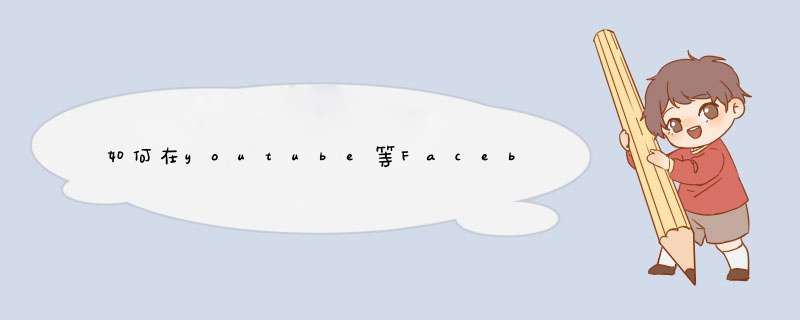
我有一个拥有HTML5视频播放器的网站。
您想找到一个好的SWF(*.SWF)视频播放器,该视频播放器可以将视频从
url={video_Hot_link}(将URL参数传递给
SWF播放器)
现在,当您准备好要播放流式视频的SWF播放器后,将Facebook Open Graph添加
到
<head>标签中,如下所示:
<meta property="og:type" content="video"> <!-- site/page type more information http://ogp.me/ --><meta property="og:video:type" content="application/x-shockwave-flash"> <!-- you need this because your player is a SWF player --><meta property="og:video:width" content="Width in Pixels"> <!-- player width --><meta property="og:video:height" content="Height in Pixels"> <!-- player height --><meta property="og:video" content="http://example.com/{path_to}/{swf_player}.swf?url={video_soure}"> <!-- You will need to echo/print the video source (*.mp4) with server-side pre --><meta property="og:video:secure_url" content="https://example.com/{path_to}/{swf_player}.swf?url={video_soure}"> <!-- required for users whom use SSL (actually Facebook forces everyone to use SSL so you're required to use og:video:secure_url) so get a one -->另外,您需要将以下前缀添加到
<html>likeso
<html prefix="og: http://ogp.me/ns#">
欢迎分享,转载请注明来源:内存溢出

 微信扫一扫
微信扫一扫
 支付宝扫一扫
支付宝扫一扫
评论列表(0条)