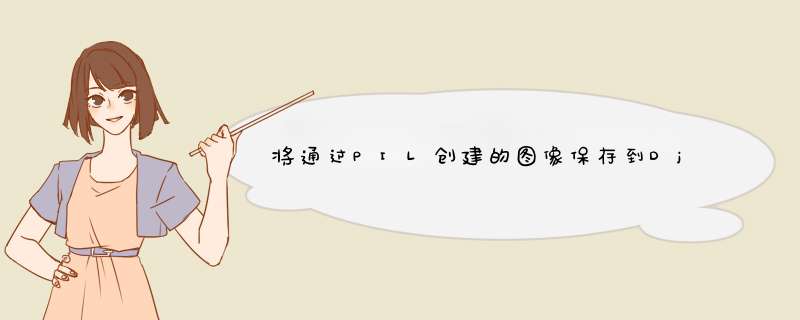
我用以下代码解决了这个问题:
image = ContentFile(b64depre(part.get_payload())) im = Image.open(image) tempfile = im.rotate(270) tempfile_io =StringIO.StringIO() tempfile.save(tempfile_io, format='JPEG') image_file = InMemoryUploadedFile(tempfile_io, None, 'rotate.jpg','image/jpeg',tempfile_io.len, None) img = Photo(user=user) img.img.save('rotate.jpg', image_file) img.save()我在这里找到了答案。如何将PIL
Image转换为Django
File?。完美无缺!
欢迎分享,转载请注明来源:内存溢出

 微信扫一扫
微信扫一扫
 支付宝扫一扫
支付宝扫一扫
评论列表(0条)