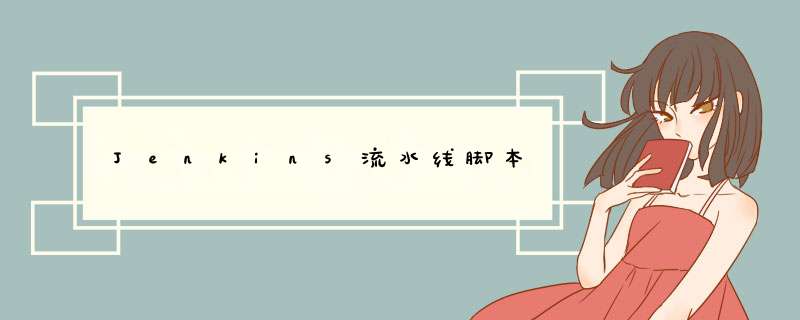
def git_address = "http://gitlab.rb.com/qwer/tegent.git"
def git_auth = "cf922df0-38c4-46b4-a556-fa0604138e20"
//构建版本的名称
def tag = "latest"
//Harbor私服地址
def harbor_url = "harbor.od.com"
//Harbor的项目名称
def harbor_project_name = "tensquare"
//Harbor的凭证
def harbor_auth = "bbcb94c0-8f1d-4214-bd3c-76edf52cd244"
//k8s的凭证
def k8s_auth = "1d425ea5-f25a-44c1-bfde-e9bcd311a8b8"
//定义k8s-harbor的凭证
def secret_name = "kubernetes-admin-token-d5snf"
def file = "tegent-file"
def system = "tegent-system"
def file_with_module = "tegent-modules-file"
def system_with_module = "tegent-modules-system"
def parent = "tegent-modules"
def api = "tegent-api"
def common = "tegent-common"
//pod模板
podTemplate(label: 'jenkins-slave', cloud: 'kubernetes', containers: [
containerTemplate(
name: 'jnlp',
image: "harbor.od.com/public/jenkin-with-maven:v3.6.2"
),
containerTemplate(
name: 'docker',
image: "docker:stable",
ttyEnabled: true,
command: 'cat'
),
],
volumes: [
hostPathVolume(mountPath: '/var/run/docker.sock', hostPath: '/var/run/docker.sock'),
nfsVolume(mountPath: '/usr/local/apache-maven/repo', serverAddress: '192.168.0.153' , serverPath: '/opt/nfs/maven'),
],
)
{
node("jenkins-slave"){
// 第一步
stage('拉取代码'){
checkout([$class: 'GitSCM', branches: [[name: '${branch}']],
userRemoteConfigs: [[credentialsId: "${git_auth}", url: "${git_address}"]]])
}
// 第二步
stage('代码编译'){
sh "mvn clean install -pl ${common} -am -Dmaven.test.skip=true -Ddockerfile.skip"
}
// 第三步
stage('构建镜像,部署项目'){
//把选择的项目信息转为数组
def selectedProjects = "${project_name}".split(',')
def home = "$PWD"
def destination = 'src/main/resources'
def docker_file_home = ''
def login_num = '1'
for(int i=0;i
欢迎分享,转载请注明来源:内存溢出

 微信扫一扫
微信扫一扫
 支付宝扫一扫
支付宝扫一扫
评论列表(0条)