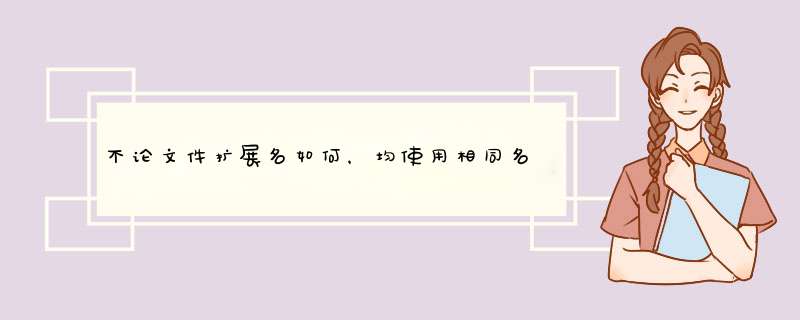
您可以使用该
fnmatch.filter()函数来识别感兴趣的文件名:
import os, fnmatchdef get_all_files(path, pattern): datafiles = [] for root,dirs,files in os.walk(path): for file in fnmatch.filter(files, pattern): pathname = os.path.join(root, file) filesize = os.stat(pathname).st_size datafiles.append([file, pathname, filesize]) return datafilesprint get_all_files('.', 'something.*') # all files named 'something'但是请注意,通过增加几行代码,也可以使某些通用类支持所有
os.walk()的关键字参数:
import os, fnmatchdef glob_walk(top, pattern, **kwargs): """ Wrapper for os.walk() that filters the files returned with a pattern composed of Unix shell-style wildcards as documented in the fnmatch module. """ for root, dirs, files in os.walk(top, **kwargs): yield root, dirs, fnmatch.filter(files, pattern)# sample usagedef get_all_files(path, pattern): for root, dirs, files in glob_walk(path, pattern): for file in files: pathname = os.path.join(root, file) filesize = os.stat(pathname).st_size yield file, pathname, filesizeprint list(get_all_files('.', 'something.*')) # all files named 'something'请注意,此版本中的新
glob_walk()函数(与wll一样
get_all_files())是生成器,就像
os.walk()。
欢迎分享,转载请注明来源:内存溢出

 微信扫一扫
微信扫一扫
 支付宝扫一扫
支付宝扫一扫
评论列表(0条)