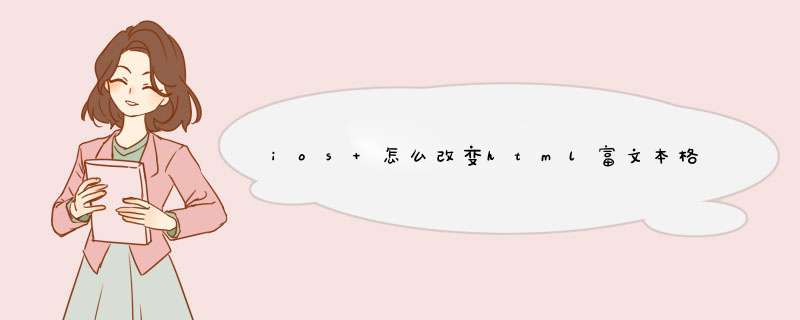
2、将html标签的内容再次编辑;
创建编辑控制器
.h文件
@property (nonatomic,strong)NSString *inHtmlString
block是将编辑的内容返回上个页面 *** 作
@property (nonatomic, copy)void (^postBlock)(NSString *htmlString)
.m文件
JavaScriptCore/JavaScriptCore.h
WebKit/WebKit.h
实现WKWebView的代理及相册的代理(懒得弄。用的系统相册)
NSString*_htmlString//保存输出的富文本
NSMutableArray*_imageArr//保存添加的图片
@property (nonatomic, strong) WKWebView *webView
加载写好的 .html文件 给个简易版本的即可
NSBundle *bundle = [NSBundle mainBundle]
NSURL*indexFileURL = [bundleURLForResource:@"richTextEditor"withExtension:@"html"]
[self.webView loadRequest:[NSURLRequest requestWithURL:indexFileURL]]
创建一个button 选择图片,给个点击事件
[btn1 addTarget:self action:@selector(addImage) forControlEvents:UIControlEventTouchUpInside]
创建一个button 保存html字符串,给个点击事件
[btn2 addTarget:self action:@selector(printHTML) forControlEvents:UIControlEventTouchUpInside]
- (void)printHTML{
[self.webView evaluateJavaScript:@"document.getElementById('content').innerHTML" completionHandler:^(id _Nullable result, NSError * _Nullable error) {
NSLog(@"html=%@",result)
!self.postBlock?:self.postBlock(result)
[self.navigationController popViewControllerAnimated:YES]
}]
}
- (void)addImage{
UIImagePickerController *imagePickerController = [[UIImagePickerController alloc] init]
imagePickerController.sourceType = UIImagePickerControllerSourceTypePhotoLibrary
imagePickerController.delegate=self
[self presentViewController:imagePickerController animated:YES completion:nil]
}
实现相册代理方法
#pragma mark - ImagePickerController Delegate
- (void)imagePickerController:(UIImagePickerController *)picker didFinishPickingMediaWithInfo:(NSDictionary *)info
{
UIImage * image = [info objectForKey:UIImagePickerControllerOriginalImage]
NSData *data = UIImagePNGRepresentation(image)
if(2*1024*1024>[datalength]) {
data =UIImageJPEGRepresentation(image,0.6)
}else{
}
UIImage*resultImage = [UIImageimageWithData:data]
NSString *imagePath = [NSString stringWithFormat:@"%@", [info objectForKey:UIImagePickerControllerImageURL]]//本地图片路径
[datawriteToFile:imagePathatomically:YES]
此处是将已添加的图片上传至你们的服务器
上传成功后执行
NSString*url =服务器图片地址
NSString*script = [NSStringstringWithFormat:@"window.insertImage('%@', '%@')", imagePath, url]
NSDictionary*dic =@{@"url":url,@"image":image,@"name":imagePath}
[_imageArraddObject:dic]
[self.webViewevaluateJavaScript:scriptcompletionHandler:^(id_Nullableresult,NSError*_Nullableerror) {
}]
[self dismissViewControllerAnimated:YES completion:nil]
}
- (void)viewDidLoad{
[super viewDidLoad]
NSString *strHTML = @"<p>你好</p><p>        这是一个例子,请显示</p><p>外加一个table</p><table><tbody><tr class=\"firstRow\"><td valign=\"top\" width=\"261\">aaaa</td><td valign=\"top\" width=\"261\">bbbb</td><td valign=\"top\" width=\"261\">cccc</td></tr></tbody></table><p><br/></p>"
UIWebView *webView = [[UIWebView alloc] initWithFrame:self.view.frame]
[self.view addSubview:webView]
[webView loadHTMLString:strHTML baseURL:nil]
}
欢迎分享,转载请注明来源:内存溢出

 微信扫一扫
微信扫一扫
 支付宝扫一扫
支付宝扫一扫
评论列表(0条)