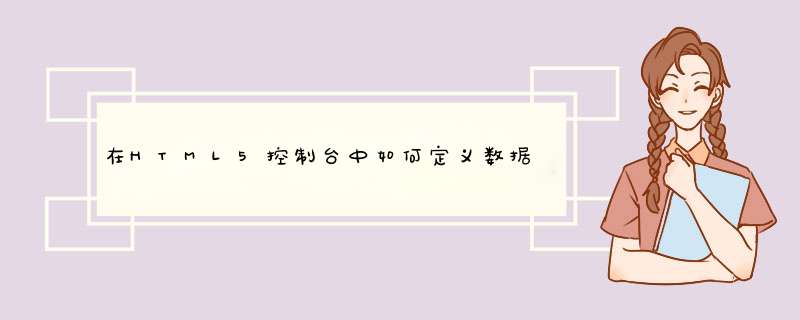
*
程序输出:
*
程序头部的注释结束
*/
public
class
Demo01
{
/**
*
@param
args
*/
public
static
void
main(String[]
args)
{
boolean
flag
=
true
char
yeschar
=
'y'
byte
finbyte
=
30
int
intvalue
=
-70000
long
longvalue
=
200
short
shortvalue
=
20000
float
floatvalue
=
9.997f
double
doublevalue
=
1.117
System.out.println("The
values
are:")
System.out.println("布尔类型变量
flag:"+flag)
System.out.println("字符类型变量
yeschar:"+yeschar)
System.out.println("字节类型变量
finbyte:"+finbyte)
System.out.println("整型变量
intvalue:"+intvalue)
System.out.println("长整型变量
longvalue:"+longvalue)
System.out.println("短整型变量
shortvalue:"+shortvalue)
System.out.println("浮点类型变量
floatvalue:"+floatvalue)
System.out.println("双精度浮点型变量
doublevalue:"+doublevalue)
}
}
//选中条件 x1=横轴位置 y1=纵轴位置
var x1, x2, y1, y2
$(document).on("touchstart",".smallbox", function (e) {
// e.preventDefault()
var obj = $(this)
var position = $(this).offset()
x1 = position.left
x2 = position.left + obj.width()
y1 = position.top
y2 = position.top + obj.height()//触摸时将变量赋值
}).on("touchend", ".smallbox", function (e) {
var pos = e.originalEvent.changedTouches[0]
if (pos.pageX >= x1
&& pos.pageX <= x2
&& pos.pageY >= y1
&& pos.pageY <= y2) {//判断当前的点击位置是否在有效范围内
var obj = $(this)
if (obj.hasClass("active")) {
obj.removeClass("active")
} else {
obj.addClass("active")
}
}
e.preventDefault()
}).on("click", ".smallbox", function () {
var obj = $(this)
if (obj.hasClass("active")) {
obj.removeClass("active")
} else {
obj.addClass("active")
}
})
欢迎分享,转载请注明来源:内存溢出

 微信扫一扫
微信扫一扫
 支付宝扫一扫
支付宝扫一扫
评论列表(0条)