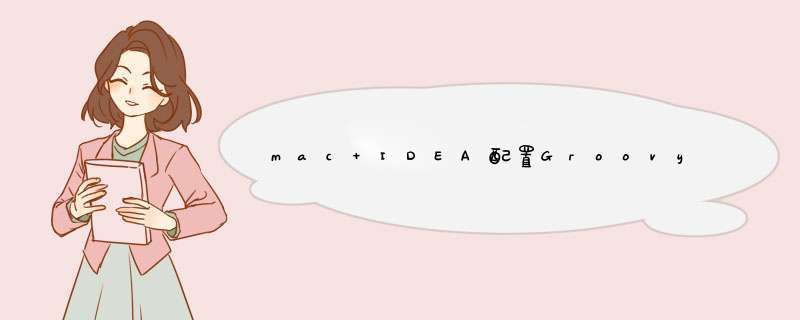
点击Configure Groovy SDK,若Use library找不到groovy的sdk的话,需要手动去Create配置。
另外,在idea中无法切到/user目录下,mac按Cmd + Shift + G来切换目录。
mac下安装android sdk环境的步骤:
1、打开 Android Studio website,点击 'Download Android Studio for Mac'
2、同意 license agreement,点击 'Download Android Studio for Mac'
3、打开下载的文件,并安装
4、启动 Android Studio 。选择 standard installation,等待向导下载并安装 Android 开发环境所需的组件。
5、安装 Android SDK Platform API
需要注意的是,Android Studio 安装向导只会下载最新的 SDK Platform(API 23),然而 Cordova 依赖的是 API 22。也就是说你必须手动安装 Android SDK Platform API 22。
1)点击 'Configure'
2)选择 'SDK Manager'
3)Android SDK Manager 被启动,展开 'Android 5.1.1 (API 22)' 文件夹,勾选 'SDK Platform' ,点击安装
4)同意条款,等待安装
将 ANDROID_HOME 和工具目录添加到 PATH
Cordova 会自动在多个位置检测 Android SDK 的安装,包括 Android Studio 默认使用的路径。所以这一步并不是必须的,但是如果打算在命令行使用 Android tools,还是建议添加 PATH。
将环境变量 ANDROID_HOME 设置为 Android SDK 的目录。如果你使用的是 Android Studio 安装向导,默认目录应该是 ~/Library/Android/sdk
将 $ANDROID_HOME/tools 和 $ANDROID_HOME/platform-tools 添加到 PATH
react-native run-android时报以下错误
Warning: License for package Android SDK Build-Tools 23.0.1 not accepted.
Checking the license for package Android SDK Platform 23 in /Users/apple/Library/Android/sdk/licenses
Warning: License for package Android SDK Platform 23 not accepted.
FAILURE: Build failed with an exception.
* What went wrong:
A problem occurred configuring project ':app'.
>You have not accepted the license agreements of the following SDK components:
[Android SDK Platform 23, Android SDK Build-Tools 23.0.1].
Before building your project, you need to accept the license agreements and complete the installation of the missing components using the Android Studio SDK Manager.
Alternatively, to learn how to transfer the license agreements from one workstation to another, go to http://d.android.com/r/studio-ui/export-licenses.html
应该是版本问题。现在android studio版本已经超过23,所以必须在platform和sdk tools把23版本的加上。
在SDK Platforms窗口中,选择Show Package Details,然后在Android 6.0 (Marshmallow)中勾选Google APIs、Android SDK Platform 23、Intel x86 Atom System Image、Intel x86 Atom_64 System Image以及Google APIs Intel x86 Atom_64 System Image。
在SDK Tools窗口中,选择Show Package Details,然后在Android SDK Build Tools中勾选Android SDK Build-Tools 23.0.1(必须是这个版本)。然后还要勾选最底部的Android Support Repository.
欢迎分享,转载请注明来源:内存溢出

 微信扫一扫
微信扫一扫
 支付宝扫一扫
支付宝扫一扫
评论列表(0条)