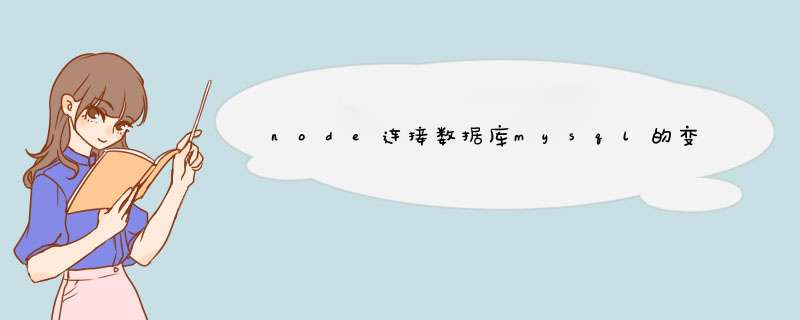
var conn = mysql.createConnection({
host: 'localhost',
user: 'root',
password: '',
database:'nodejs',
port: 3306
})
conn.connect()
//查询
// conn.query('SELECT * from user where name="wangzhiwei"', function(err, result) {
// if (err) throw err
// console.log(result)
// })
//新增
// conn.query('insert into user (username,password) values("huxiaona","123456")', function(err, result) {
// if (err) throw err
// console.log(result)
// })
//删除
// conn.query('delete from user where username="wupeigui"', function(err, result) {
// if (err) throw err
// console.log(result)
// })
conn.query('update user set id="1" where username="huxiaona"',function(err,result){
if (err) {throw err}
console.log("修改数据成功")
})
conn.end()
NodeJS对mysql数据库的简单 *** 作1.
打开软件新建一个空的文件夹
2.
然后引入mysql依赖 npm install mysql 1 完成后对应文件夹下会生成一个node_modules的文件夹,我们不需要去管它
3.
编写mysql.js文件 // 导入mysql依赖constmysql=require("mysql")// 获取
欢迎分享,转载请注明来源:内存溢出

 微信扫一扫
微信扫一扫
 支付宝扫一扫
支付宝扫一扫
评论列表(0条)