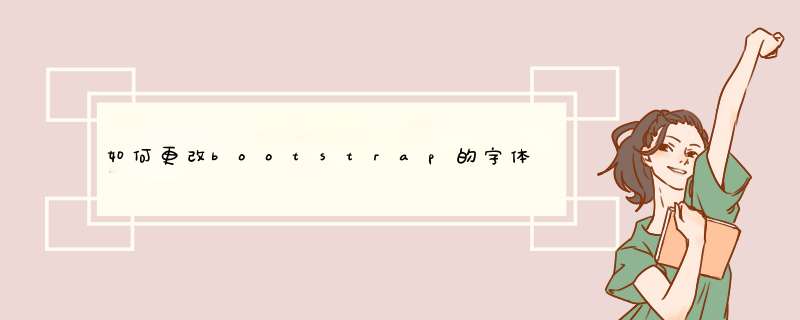
2使用@font-face,格式
@font-face {
font-family: "DIY-FontName";
src:url('/fonts/quicksand-bookeot');
src:url('/fonts/quicksand-bookeot#iefix') format('embedded-opentype'),
url('/fonts/quicksand-bookwoff') format('woff'),
url('/fonts/quicksand-bookttf') format('truetype'),
url('/fonts/quicksand-booksvg#flexslider-icon') format('svg');
font-weight: normal;
font-style: normal;
}
将里面的url部分改成你1上面保存的字体的路径;
1在你的css中css body { font-family: "DIY-FontName"; }即可。
欢迎分享,转载请注明来源:内存溢出

 微信扫一扫
微信扫一扫
 支付宝扫一扫
支付宝扫一扫
评论列表(0条)