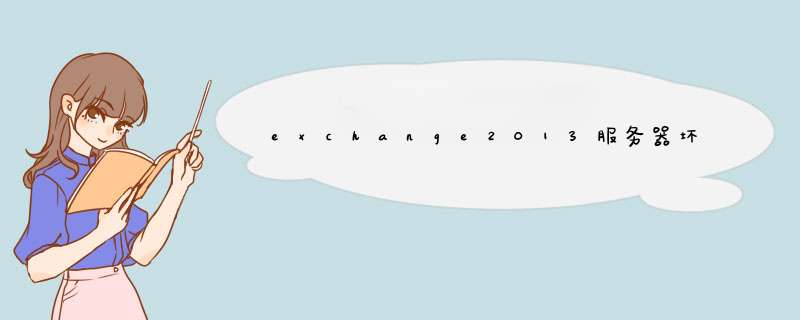
Navigate to this path:
CN=Configuration,DC=DOMAIN,DC=LOCAL
CN=Services
->; DELETE
CN=Microsoft Exchange
CN=Microsoft Exchange Autodiscover
CN=Default naming context,DC=DOMAIN,DC=LOCAL
->; DELETE
CN=Microsoft Exchange Security Groups
CN=Microsoft Exchange Security Objects
Additional steps:
Hard Disk:
On the server’s hard disk you’ve to DELETE the Exchange Server installation folder
Usually it’s C:\Program Files\Microsoft\Exchange Server
IIS:
DELETE the Exchange Back End and Front End websites with the IIS-Manager
AD Users and Computers:
DELETE the following users in the “Users” container:
DiscoverySearch Mailbox{GUID}
Exchange Online-ApplicationAccount
FederatedEmailGUID
MigrationGUID
SystemMailbox{GUID}
HealthMailboxGUID
Registry:
DELETE the key “ExchangeServer” under:
HKLM\Software\Microsoft
DELETE the keys “MSExchange” under:
HKLM\CurrentControlSet\Services
欢迎分享,转载请注明来源:内存溢出

 微信扫一扫
微信扫一扫
 支付宝扫一扫
支付宝扫一扫
评论列表(0条)