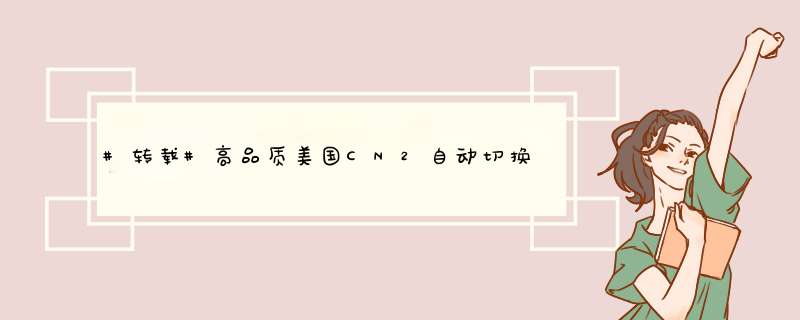
一、脚本下载
二、运行命令
三、脚本设置
四、脚本代码预览
高品质美国CN2是来自美国的知名VPS销售商,是一个低价格、高性能融合一体的商家,至少蜗牛是这么认为了,蜗牛手头有很多VPS,而且自己购买的高品质美国CN2VPS是使用评率最高的。
今年双使用高品质美国CN2推出了给力的2核2G内存促销方案,CN2 GT线路,年付只需29.88美元,性价比超高,但是默认分配的是DC3(洛杉矶QN机房),有些网友更希望使用DC8(洛杉矶C3机房),不过很多朋友应该在控制面板 *** 作切换到DC8机房提示“Region is full. Please try again in a few hours.”错误,这个提示表示的是机房已满,稍后再 *** 作,蜗牛其实之前在高品质美国CN2一键自动申请迁移到DC8机房(CN2 GT线路)脚本分享过一个自动切换机房的脚本,今天在这里再为大家分享一个由@萌咖大佬制作的利用高品质美国CN2API实现自动切换机房脚本,原理和之前蜗牛提到的脚本是一致的。
一、脚本下载
wget --no-check-certificate -qO BWH.sh 'https://moeclub.org/attachment/LinuxShell/BWH.sh' && chmod a+x BWH.sh
二、运行命令
#前台运行 bash BWH.sh #后台运行 nohup bash BWH.sh >/dev/null 2>&1 &
三、脚本设置
这一步很关键,下载脚本之后,我们需要对脚本进行编辑,修改下面部分的关键数据。
veid='1234560'; # VEID api_key='private_xxxxxxxxxxxxxxxxx'; # API KEY ToLocation='USCA_8'; # 目标机房代码. Timeout='150'; # API频率有限制,单位秒.每150秒运行一次.(不建议过低,否则面板报错.)
至于如何修改我们可以通过下面命令来修改BWH.sh,或者直接把此文件从服务器下载下来直接用记事本修改后保存再上传到服务器。
vim BWH.sh
1、通过控制面板的API获取veid、api_key信息,如下图,报获取的信息填写到’1234560’、’private_xxxxxxxxxxxxxxxxx’引号内的内容。
2、获取ToLocation目标机房代码信息。
首先同样通过控制面板进入到手动切换机房页面,可以入下图查看到需要的机房代码。
四、脚本代码预览
#!/bin/bash
veid='1234560';
api_key='private_xxxxxxxxxxxxxxxxx';
ToLocation='USCA_8';
Timeout='150';
# START
[[ -n "$veid" ]] || exit 1
[[ -n "$api_key" ]] || exit 1
[[ -n "$ToLocation" ]] || exit 1
[[ -n "$Timeout" ]] || exit 1
CurrentLocation='';
Token="?veid=${veid}&api_key=${api_key}";
API_URL="https://api.64clouds.com/v1/";
while [[ "$CurrentLocation" != "$ToLocation" ]]; do
CurrentLocation=$(wget --no-check-certificate -qO- "${API_URL}migrate/getLocations${Token}" |grep -o '"currentLocation":"[^"]*"' |cut -d'"' -f4)
echo "$(date +"[%Y/%m/%d %H:%M:%S]") ${CurrentLocation}";
if [ -n "$CurrentLocation" -a "$CurrentLocation" != "$ToLocation" ]; then
echo -n "${ToLocation}: "
wget --no-check-certificate -qO- "${API_URL}migrate/start${Token}&location=${ToLocation}" |grep -o '"message":"[^"]*"' |cut -d'"' -f4
else
break;
fi
sleep ${Timeout};
done
脚本出自:https://moeclub.org/2018/11/12/680/?v=791
欢迎分享,转载请注明来源:内存溢出

 微信扫一扫
微信扫一扫
 支付宝扫一扫
支付宝扫一扫
评论列表(0条)