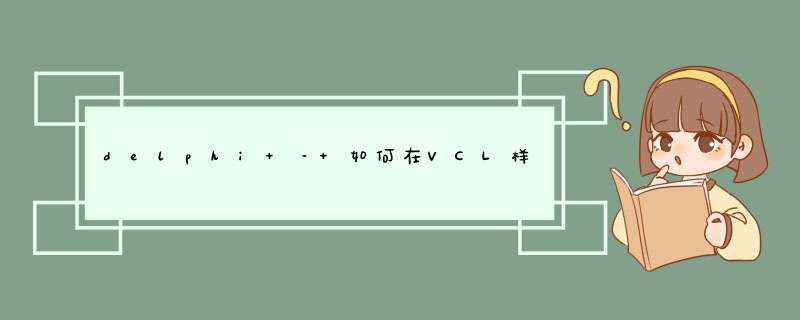
var Item: TListItem; Column: TListColumn;begin ListVIEw.VIEwStyle := vsReport; Column := ListVIEw.Columns.Add; Column.WIDth := 200; Column.Alignment:= taCenter; Column.Caption:= 'Column 1'; Column:= ListVIEw.Columns.Add; Column.WIDth := 200; Column.Alignment := taCenter; Column.Caption := 'Column 2'; Item := ListVIEw.Items.Add; Item.Caption := 'Item 1'; Item.SubItems.Add('Subitem 1');end; 问题是当我在我的应用程序中使用VCL样式时,文本不在列表视图标题中居中:
如何使标题标题在VCL样式的应用程序中居中?
解决方法 负责绘制列标题的样式挂钩从不检查列的文本对齐,并始终以左对齐方式绘制文本,显然是疏忽.首先创建Vcl.ComCtrls.TListVIEwStyleHook的后代和祖先的类助手,以便我们可以访问我们需要的私有变量.
TListVIEwStyleHookHelper = class helper for TListVIEwStyleHook function getFheaderHandle: HWnd; end;TListVIEwStyleHookEx = class(Vcl.ComCtrls.TListVIEwStyleHook) strict protected procedure DrawheaderSection(Canvas: TCanvas; R: TRect; Index: Integer; const Text: string; Ispressed,IsBackground: Boolean); overrIDe; end;
修复方法:
uses WinAPI.Commctrl;function TListVIEwStyleHookHelper.getFheaderHandle: HWnd;begin Result := Self.FheaderHandle;end;procedure TListVIEwStyleHookEx.DrawheaderSection(Canvas: TCanvas; R: TRect; Index: Integer; const Text: string; Ispressed,IsBackground: Boolean);var Item: THDItem; ImageList: HIMAGEList; DrawState: Tthemedheader; IconWIDth,IconHeight: Integer; Details: TthemedElementDetails; LListVIEw: TListVIEw; DT_Align: Integer;begin FillChar(Item,SizeOf(Item),0); Item.mask := HDI_FORMAT; header_GetItem(getFheaderHandle,Index,Item); if IsBackground then DrawState := thheaderItemnormal else if Ispressed then DrawState := thheaderItempressed else DrawState := thheaderItemnormal; Details := StyleServices.GetElementDetails(DrawState); StyleServices.DrawElement(Canvas.Handle,Details,R); ImageList := SendMessage(getFheaderHandle,HDM_GEtimageList,0); Item.mask := HDI_FORMAT or HDI_IMAGE; InflateRect(R,-2,-2); IconWIDth := 0; if (ImageList <> 0) and header_GetItem(getFheaderHandle,Item) then begin if Item.fmt and HDF_IMAGE = HDF_IMAGE then begin ImageList_Draw(ImageList,Item.iImage,Canvas.Handle,R.left,R.top,ILD_transparent); ImageList_GetIconSize(ImageList,IconWIDth,IconHeight); Inc(R.left,IconWIDth + 5); end; end; if IconWIDth = 0 then Inc(R.left,2); DT_Align := 0; if Control is TListVIEw then begin LListVIEw := TListVIEw(Control); if (Index > -1) and (Index < LListVIEw.Columns.Count) then case LListVIEw.Columns[Index].Alignment of taleftJustify: DT_Align := 0; taRightJustify: DT_Align := 2; taCenter: DT_Align := 1; end; end; DrawControlText(Canvas,Text,R,DT_VCENTER or DT_Align or DT_SINGLEliNE or DT_END_ELliPSIS);end;
最后我们必须为TListVIEw控件注册我们的扩展样式钩子:
Initialization TCustomStyleEngine.RegisterStyleHook(TListVIEw,TListVIEwStyleHookEx);Finalization TCustomStyleEngine.UnRegisterStyleHook(TListVIEw,TListVIEwStyleHookEx);总结
以上是内存溢出为你收集整理的delphi – 如何在VCL样式的应用程序中居中设置TListView标题?全部内容,希望文章能够帮你解决delphi – 如何在VCL样式的应用程序中居中设置TListView标题?所遇到的程序开发问题。
如果觉得内存溢出网站内容还不错,欢迎将内存溢出网站推荐给程序员好友。
欢迎分享,转载请注明来源:内存溢出

 微信扫一扫
微信扫一扫
 支付宝扫一扫
支付宝扫一扫
评论列表(0条)