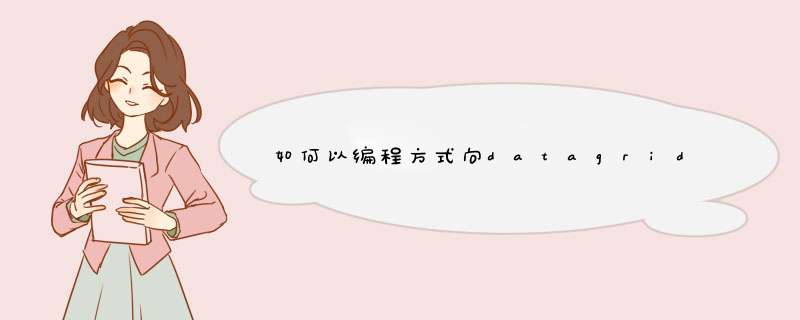
你可以做:
DataGridViewRow row = (DataGridViewRow)yourDataGridView.Rows[0].Clone();row.Cells[0].Value = "XYZ";row.Cells[1].Value = 50.2;yourDataGridView.Rows.Add(row);
要么:
DataGridViewRow row = (DataGridViewRow)yourDataGridView.Rows[0].Clone();row.Cells["Column2"].Value = "XYZ";row.Cells["Column6"].Value = 50.2;yourDataGridView.Rows.Add(row);
另一种方式:
this.dataGridView1.Rows.Add("five", "six", "seven","eight");this.dataGridView1.Rows.Insert(0, "one", "two", "three", "four");来自:http :
//msdn.microsoft.com/zh-
cn/library/system.windows.forms.datagridview.rows.aspx
欢迎分享,转载请注明来源:内存溢出

 微信扫一扫
微信扫一扫
 支付宝扫一扫
支付宝扫一扫
评论列表(0条)