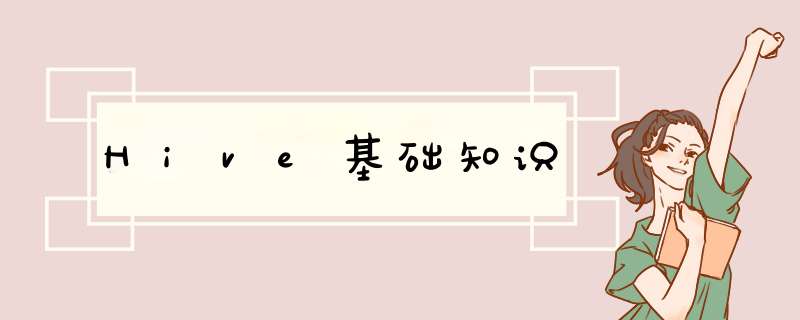
数据仓库,英文名叫data warehouse. 主要使用来存储历史数据的。
数仓一般按主题划分,整合了不通数据源的所有数据,存储的一般是历史数据,基本不会有什么变化, 数据量会随着时间增量变化。
与传统业务数据库不同,传统数据库主要是面向事务,数仓主要是面向分析的,也就是主要有利于数据分析,就是可取的方向。
数据仓库的分层大致为数据源,ODS(细节数据), DW(数仓) , DA(数据应用)。
ETL将数据源数据抽取,转换,加载到数据仓库,用于数据分析。
2. Hive的理解Hive是构建在hadoop之上的数据仓库框架。
Hive的核心是通过将HFDS上文件,映射成一张表,并提供SQL查询的功能。
Hive的本质是将SQL转换为MapReduce任务,在hadoop上执行。
可以简单理解为Hive是MapReduce的一个客户端。
Hive架构主要包括
- Hive客户端
比如Hive Cli, Beeline,java, python客户端 - metastore
主要用于存储元数据,一般存储在mysql - driver
- SQL Parser
- Physical Plan
- Query Optimizer
- Execution
- 存储和计算
- 主要存储在HDFS
- 使用MapReduce计算, 也可以使用spark和tez
推荐使用远程模式启动。 本教程使用2.1.0
- metastore服务
- hiveserver2
- mysql
(略)
启动方式1 hive-cli:
hive # 进入hive hive -e "show databases;" # 执行sql hive -f ./hive.sql # 执行sql文件
启动方式2 beeline:
beeline2.3 数据库 *** 作
create database if not exists test01;
desc database test01;
drop database test01;
drop database test01 cascade;
-------------------------------------------
use myhive;
-- 创建外部表-teacher表
create external table teacher (tid string,tname string)
row format delimited fields terminated by 't';
-- 创建外部表-student表
create external table student
(
sid string,
sname string,
sbirth string,
ssex string
)
row format delimited fields terminated by 't';
-- 从本地文件系统向表中加载数据,就是将本地的文件复制一份到HDFS的表目录下
-- 向student表加载数据,就是将本地的文件复制一份到HDFS的表目录下
load data local inpath '/export/data/hivedata/student.txt' into table student;
-- 向student表加载数据,并覆盖原来数据
load data local inpath '/export/data/hivedata/student.txt' overwrite into table student;
-- 查询student表
select * from student;
-- 删除表
drop table student;
-- 从HDFS向teacher表加载数据 ,本质上做的是剪切,将原来的文件移到到表目录文件
-- 首先需要将teacher.txt上传到HDFS(/hivedatas)
load data inpath '/hivedatas/teacher.txt' into table teacher;
select * from teacher;
drop table teacher;
-- 加载weblog数据
drop table if exists ods_weblog_origin;
create table weblog_origin(
valid string,
remote_addr string,
remote_user string,
time_local string,
request string,
status string,
body_bytes_sent string,
http_referer string,
http_user_agent string
)
row format delimited fields terminated by 't';
load data local inpath '/export/data/hivedata/part-r-00000' into table weblog_origin;
select * from weblog_origin;
-- 演示三张表共享一份数据
drop table if exists weblog_origin1;
create external table weblog_origin1
(
valid string,
remote_addr string,
remote_user string,
time_local string,
request string,
status string,
body_bytes_sent string,
http_referer string,
http_user_agent string
)
row format delimited fields terminated by 't'
location '/hivedatas/weblog_origin';
drop table if exists weblog_origin2;
create external table weblog_origin2
(
valid string,
remote_addr string,
remote_user string,
time_local string,
request string,
status string,
body_bytes_sent string,
http_referer string,
http_user_agent string
)
row format delimited fields terminated by 't'
location '/hivedatas/weblog_origin';
drop table if exists weblog_origin3;
create external table weblog_origin3
(
valid string,
remote_addr string,
remote_user string,
time_local string,
request string,
status string,
body_bytes_sent string,
http_referer string,
http_user_agent string
)
row format delimited fields terminated by 't'
location '/hivedatas/weblog_origin';
select * from weblog_origin1;
select * from weblog_origin2;
select * from weblog_origin3;
drop table weblog_origin1; -- 外部表删除,只删除元数据
drop table weblog_origin2;
drop table weblog_origin3;
select count(*) from weblog_origin1; -- 11893 23786
-- -- -- -- -- -- -- -- -- -- -- -- -- 复杂类型-- -- -- -- -- -- -- -- -- -- -- -- -- -- -- -- -- --
-- 1、Array类型
create external table hive_array
(
name string,
work_locations array
)
row format delimited fields terminated by 't'
collection items terminated by ',';
load data local inpath '/export/data/hivedata/array.txt' into table hive_array;
select * from hive_array;
-- 查询
-- 查询所有数据
select * from hive_array;
-- 查询work_locations数组中第一个元素
select name, work_locations[0] location from hive_array;
-- 查询location数组中元素的个数
select name, size(work_locations) location_size from hive_array;
-- 查询location数组中包含tianjin的信息
select * from hive_array where array_contains(work_locations,'tianjin');
-- 2、Map类型
create table hive_map
(
id int,
name string,
members map,
age int
)
row format delimited
fields terminated by ','
collection items terminated by '#'
map keys terminated by ':';
load data local inpath '/export/data/hivedata/map.txt' into table hive_map;
select * from hive_map;
select * from hive_map;
-- 根据键找对应的值
select id, name, members['father'] father, members['mother'] mother, age from hive_map;
-- 获取所有的键
select id, name, map_keys(members) as relation from hive_map;
-- 获取所有的值
select id, name, map_values(members) as relation from hive_map;
-- 获取键值对个数
select id,name,size(members) num from hive_map;
-- 获取有指定key的数据
select * from hive_map where array_contains(map_keys(members), 'brother');
-- 查找包含brother这个键的数据,并获取brother键对应的值
select id, name, members['brother'] brother
from hive_map
where array_contains(map_keys(members), 'brother');
-- 3、Struct类型
create table hive_struct
(
ip string,
info struct
)
row format delimited
fields terminated by '#'
collection items terminated by ':';
load data local inpath '/export/data/hivedata/struct.txt' into table hive_struct;
select * from hive_struct;
--根据struct来获取指定的成员的值
select ip, info.name from hive_struct;
select ip, info.name ,info.age from hive_struct;
-- #################分区表#############
-- 分区就是分文件夹
-- month表示分区字段,以后文件夹的名字就是: month=xxx
create table score
(
sid string,
cid string,
sscore int
) partitioned by (month string) row format delimited fields terminated by 't';
-- 分区表在加载数据时,必须制定你要将这些数据放在哪个文件夹下
load data local inpath '/export/data/hivedata/score.txt' overwrite into table score partition(month='202101');
load data local inpath '/export/data/hivedata/score.txt' overwrite into table score partition(month='202102');
select * from score;
select * from score where month = '202102';
desc score;
-- 创建多级分区表
create table score2
(
sid string,
cid string,
sscore int
) partitioned by (year string,month string,day string) row format delimited fields terminated by 't';
load data local inpath '/export/data/hivedata/score.txt'
into table score2 partition(year='2021',month='01',day='01');
load data local inpath '/export/data/hivedata/score.txt'
into table score2 partition(year='2021',month='01',day='02');
load data local inpath '/export/data/hivedata/score.txt'
into table score2 partition(year='2021',month='02',day='01');
load data local inpath '/export/data/hivedata/score.txt'
into table score2 partition(year='2022',month='01',day='01');
select * from score2;
desc score2;
select * from score2 where year = '2021' and month = '01' and day='01';
-- 查看表的所有分区
show partitions score;
show partitions score2;
-- 添加分区
alter table score add partition(month='202008');
-- 同时添加多个分区
alter table score add partition(month='202009') partition(month = '202010');
-- 删除分区
alter table score drop partition(month = '202010');
insert into table score partition(month = '202011') values(1,1,1);
欢迎分享,转载请注明来源:内存溢出

 微信扫一扫
微信扫一扫
 支付宝扫一扫
支付宝扫一扫
评论列表(0条)