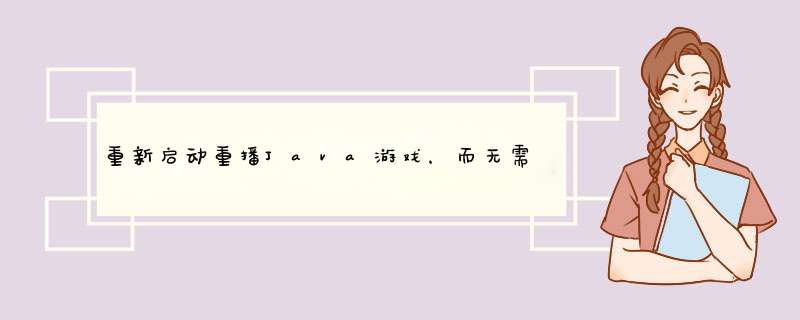
举一个例子,您的计分板可能是JTable。JTable将在视图类中,而TableModel将在模型类中。
您对所有GUI组件都执行相同的 *** 作。对于每个组件,在模型类中都有一个组件数据模型。
这是我组装的秒表GUI的模型类。甚至都没有看到GUI,您应该能够识别构成秒表的所有数据组件。
package com.ggl.stopwatch.model;import java.util.ArrayList;import java.util.List;import javax.swing.table.DefaultTableModel;public class StopwatchModel { protected boolean isSplitTime; protected long startTime; protected long endTime; protected DefaultTableModel tableModel; protected List<Long> splitTimes; protected String[] columnNames = {"", "Increment", "Cumulative"}; public StopwatchModel() { this.splitTimes = new ArrayList<Long>(); this.isSplitTime = false; this.startTime = 0; this.endTime = 0; setTableModel(); } public void resetTimes() { this.splitTimes.clear(); this.isSplitTime = false; this.startTime = 0; this.endTime = 0; } public boolean isSplitTime() { return isSplitTime; } public long getStartTime() { return startTime; } public long getEndTime() { return endTime; } public long getLastSplitTime() { int size = splitTimes.size(); if (size < 1) { return getStartTime(); } else { return splitTimes.get(size - 1); } } public long getPenultimateSplitTime() { int size = splitTimes.size(); if (size < 2) { return getStartTime(); } else { return splitTimes.get(size - 2); } } public DefaultTableModel getTableModel() { return tableModel; } public int getTableModelRowCount() { return tableModel.getRowCount(); } public void clearTableModel() { tableModel.setRowCount(0); } public int addTableModelRow(long startTime, long previousSplitTime, long currentSplitTime, int splitCount) { String[] row = new String[3]; row[0] = "Split " + ++splitCount; row[1] = formatTime(previousSplitTime, currentSplitTime, false); row[2] = formatTime(startTime, currentSplitTime, false); tableModel.addRow(row); return splitCount; } public void setStartTime() { if (getStartTime() == 0L) { this.startTime = System.currentTimeMillis(); } else { long currentTime = System.currentTimeMillis(); int size = splitTimes.size(); if (size > 0) { long splitTime = splitTimes.get(size - 1); splitTime = splitTime - getEndTime() + currentTime; splitTimes.set(size - 1, splitTime); } this.startTime = currentTime - getEndTime() + getStartTime(); } } protected void setTableModel() { this.tableModel = new DefaultTableModel(); this.tableModel.addColumn(columnNames[0]); this.tableModel.addColumn(columnNames[1]); this.tableModel.addColumn(columnNames[2]); } public void setSplitTime() { this.splitTimes.add(System.currentTimeMillis()); isSplitTime = true; } public void setEndTime() { Long split = System.currentTimeMillis(); if (isSplitTime) { this.splitTimes.add(split); } this.endTime = split; } public String formatTime(long startTime, long time, boolean isTenths) { long elapsedTime = time - startTime; int seconds = (int) (elapsedTime / 1000L); int fraction = (int) (elapsedTime - ((long) seconds * 1000L)); fraction = (fraction + 5) / 10; if (fraction > 99) { fraction = 0; } if (isTenths) { fraction = (fraction + 5) / 10; if (fraction > 9) { fraction = 0; } } int hours = seconds / 3600; seconds -= hours * 3600; int minutes = seconds / 60; seconds -= minutes * 60; StringBuilder builder = new StringBuilder(); builder.append(hours); builder.append(":"); if (minutes < 10) builder.append("0"); builder.append(minutes); builder.append(":"); if (seconds < 10) builder.append("0"); builder.append(seconds); builder.append("."); if ((!isTenths) && (fraction < 10)) builder.append("0"); builder.append(fraction); return builder.toString(); }}分离后,您可以将初始化方法放在模型类中。
编辑添加:将模型类的实例传递给视图类以生成视图。这是秒表GUI的主面板。
package com.ggl.stopwatch.view;import java.awt.Color;import java.awt.Component;import java.awt.Container;import java.awt.Dimension;import java.awt.FlowLayout;import java.awt.Font;import java.awt.GridBagConstraints;import java.awt.GridBagLayout;import java.awt.Insets;import java.awt.event.ActionEvent;import java.awt.event.ActionListener;import javax.swing.BorderFactory;import javax.swing.JButton;import javax.swing.JLabel;import javax.swing.JPanel;import javax.swing.SwingConstants;import com.ggl.stopwatch.model.StopwatchModel;import com.ggl.stopwatch.thread.StopwatchThread;public class StopwatchPanel { protected static final Insets entryInsets = new Insets(0, 10, 4, 10); protected static final Insets spaceInsets = new Insets(10, 10, 4, 10); protected JButton resetButton; protected JButton startButton; protected JButton splitButton; protected JButton stopButton; protected JLabel timeDisplayLabel; protected JPanel mainPanel; protected JPanel buttonPanel; protected JPanel startPanel; protected JPanel stopPanel; protected SplitScrollPane splitScrollPane; protected StopwatchModel model; protected StopwatchThread thread; public StopwatchPanel(StopwatchModel model) { this.model = model; createPartControl(); } protected void createPartControl() { splitScrollPane = new SplitScrollPane(model); createStartPanel(); createStopPanel(); setButtonSizes(resetButton, startButton, splitButton, stopButton); mainPanel = new JPanel(); mainPanel.setLayout(new GridBagLayout()); int gridy = 0; JPanel displayPanel = new JPanel(); displayPanel.setBorder(BorderFactory.createLineBorder(Color.BLUE, 6)); timeDisplayLabel = new JLabel(model.formatTime(0L, 0L, true)); timeDisplayLabel.setHorizontalAlignment(SwingConstants.CENTER); Font font = timeDisplayLabel.getFont(); Font labelFont = font.deriveFont(60.0F); timeDisplayLabel.setFont(labelFont); timeDisplayLabel.setForeground(Color.BLUE); displayPanel.add(timeDisplayLabel); addComponent(mainPanel, displayPanel, 0, gridy++, 1, 1, spaceInsets, GridBagConstraints.LINE_START, GridBagConstraints.HORIZONTAL); buttonPanel = new JPanel(); buttonPanel.add(startPanel); addComponent(mainPanel, buttonPanel, 0, gridy++, 1, 1, spaceInsets, GridBagConstraints.LINE_START, GridBagConstraints.HORIZONTAL); addComponent(mainPanel, splitScrollPane.getSplitScrollPane(), 0, gridy++, 1, 1, spaceInsets, GridBagConstraints.LINE_START, GridBagConstraints.HORIZONTAL); } protected void createStartPanel() { startPanel = new JPanel(); startPanel.setLayout(new FlowLayout()); resetButton = new JButton("Reset"); resetButton.addActionListener(new ActionListener() { @Override public void actionPerformed(ActionEvent event) { model.resetTimes(); timeDisplayLabel.setText(model.formatTime(0L, 0L, true)); splitScrollPane.clearPanel(); mainPanel.repaint(); } }); startPanel.add(resetButton); startButton = new JButton("Start"); startButton.addActionListener(new ActionListener() { @Override public void actionPerformed(ActionEvent event) { model.setStartTime(); thread = new StopwatchThread(StopwatchPanel.this); thread.start(); displayStopPanel(); } }); startPanel.add(startButton); } protected void createStopPanel() { stopPanel = new JPanel(); stopPanel.setLayout(new FlowLayout()); splitButton = new JButton("Split"); splitButton.addActionListener(new ActionListener() { @Override public void actionPerformed(ActionEvent event) { model.setSplitTime(); splitScrollPane.addSplit(model.getStartTime(), model.getPenultimateSplitTime(), model.getLastSplitTime()); splitScrollPane.setMaximum(); splitScrollPane.repaint(); } }); stopPanel.add(splitButton); stopButton = new JButton("Stop"); stopButton.addActionListener(new ActionListener() { @Override public void actionPerformed(ActionEvent event) { model.setEndTime(); thread.setRunning(false); if (model.isSplitTime()) { splitScrollPane.addSplit(model.getStartTime(), model.getPenultimateSplitTime(), model.getLastSplitTime()); splitScrollPane.setMaximum(); splitScrollPane.repaint(); } displayStartPanel(); } }); stopPanel.add(stopButton); } protected void addComponent(Container container, Component component, int gridx, int gridy, int gridwidth, int gridheight, Insets insets, int anchor, int fill) { GridBagConstraints gbc = new GridBagConstraints(gridx, gridy, gridwidth, gridheight, 1.0D, 1.0D, anchor, fill, insets, 0, 0); container.add(component, gbc); } protected void displayStopPanel() { buttonPanel.remove(startPanel); buttonPanel.add(stopPanel); buttonPanel.repaint(); } protected void displayStartPanel() { buttonPanel.remove(stopPanel); buttonPanel.add(startPanel); buttonPanel.repaint(); } protected void setButtonSizes(JButton ... buttons) { Dimension preferredSize = new Dimension(); for (JButton button : buttons) { Dimension d = button.getPreferredSize(); preferredSize = setLarger(preferredSize, d); } for (JButton button : buttons) { button.setPreferredSize(preferredSize); } } protected Dimension setLarger(Dimension a, Dimension b) { Dimension d = new Dimension(); d.height = Math.max(a.height, b.height); d.width = Math.max(a.width, b.width); return d; } public void setTimeDisplayLabel() { this.timeDisplayLabel.setText(model.formatTime(model.getStartTime(), System.currentTimeMillis(), true)); } public JPanel getMainPanel() { return mainPanel; }}欢迎分享,转载请注明来源:内存溢出

 微信扫一扫
微信扫一扫
 支付宝扫一扫
支付宝扫一扫
评论列表(0条)