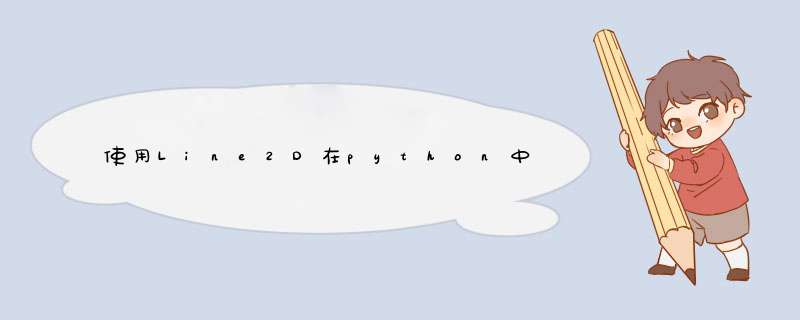
In [13]: import matplotlib.pyplot as pltIn [15]: from matplotlib.lines import Line2DIn [16]: fig = plt.figure()In [17]: ax = fig.add_subplot(111)In [18]: x = [10,24,23,23,3]In [19]: y = [12,2,3,4,2]In [20]: line = Line2D(x, y)In [21]: ax.add_line(line)Out[21]: <matplotlib.lines.Line2D at 0x7f4c10732f60>In [22]: ax.set_xlim(min(x), max(x))Out[22]: (3, 24)In [23]: ax.set_ylim(min(y), max(y))Out[23]: (2, 12)In [24]: plt.show()
结果:
欢迎分享,转载请注明来源:内存溢出

 微信扫一扫
微信扫一扫
 支付宝扫一扫
支付宝扫一扫
评论列表(0条)