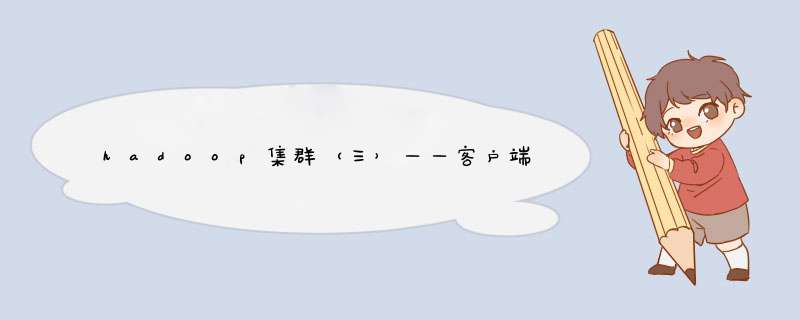
在windows中配置环境变量,以及添加Path路径。(我的配在系统变量中) 验证 Hadoop 环境变量是否正常。双击 winutils.exe,如果报如下错误。说明缺少微软运行库(正版系统往往有这个问题)。再资料包里面有对应的微软运行库安装包双击安装即可。 2. 在 IDEA 中创建一个 Maven 工程 HdfsClientDemo 导入相应的依赖坐标+日志添加
在项目的 src/main/resources 目录下,新建一个文件,命名为“log4j.properties”,在文件 中填入org.apache.hadoop hadoop-client3.1.3 junit junit4.12 org.slf4j slf4j-log4j121.7.30
log4j.rootLogger=INFO, stdout log4j.appender.stdout=org.apache.log4j.ConsoleAppender log4j.appender.stdout.layout=org.apache.log4j.PatternLayout log4j.appender.stdout.layout.ConversionPattern=%d %p [%c] - %m%n log4j.appender.logfile=org.apache.log4j.FileAppender log4j.appender.logfile.File=target/spring.log log4j.appender.logfile.layout=org.apache.log4j.PatternLayout log4j.appender.logfile.layout.ConversionPattern=%d %p [%c] - %m%n3 创建包名:com.atguigu.hdfs 4 创建 HdfsClient 类 5 *** 作实例
package com.yang.hdfs;
import org.apache.hadoop.conf.Configuration;
import org.apache.hadoop.fs.*;
import org.junit.After;
import org.junit.Before;
import org.junit.Test;
import java.io.IOException;
import java.net.URI;
import java.net.URISyntaxException;
import java.util.Arrays;
public class HdfsClient {
private FileSystem fs;
@Before
// 获取文件系统对象
public void testFileSystem() throws URISyntaxException, IOException, InterruptedException {
Configuration configuration = new Configuration();
configuration.set("dfs.replication","2");
fs = FileSystem.get(new URI("hdfs://hadoop102:8020"), configuration, "yang");
}
@After
//关闭资源
public void testClose() throws IOException {
fs.close();
}
// 创建目录
@Test
public void testMkdirs() throws IOException {
fs.mkdirs(new Path("/xiyou/huaguoshan/"));
}
// 上传文件
@Test
public void testPut() throws IOException {
fs.copyFromLocalFile(false, true, new Path("C:\ZProject\bigdata\huaguoshan\niumowang.txt"), new Path("/xiyou/huaguoshan"));
fs.copyFromLocalFile(false, true, new Path("C:\ZProject\bigdata\huaguoshan\sunwokong.txt"), new Path("/xiyou/huaguoshan"));
}
@Test
//下载文件
public void testGet() throws IOException {
fs.copyToLocalFile(false, new Path("/xiyou/huaguoshan"), new Path("C:\ZProject\bigdata\"), true);
}
@Test
//文件更名与移动
public void testRename() throws IOException {
fs.rename(new Path("/xiyou/jinguo"), new Path("/"));
}
//删除
@Test
public void testDel() throws IOException {
fs.delete(new Path("/jinguo/shuguo.txt"),true);
}
//查看文件详细信息
@Test
public void getDetail() throws IOException {
RemoteIterator listFiles = fs.listFiles(new Path("/jinguo"), true);
while (listFiles.hasNext()) {
LocatedFileStatus fileStatus = listFiles.next();
System.out.println("============="+fileStatus.getPath()+"============");
System.out.println(fileStatus.getPermission());
System.out.println(fileStatus.getOwner());
System.out.println(fileStatus.getGroup());
System.out.println(fileStatus.getLen());
System.out.println(fileStatus.getModificationTime());
System.out.println(fileStatus.getReplication());
System.out.println(fileStatus.getBlockSize());
System.out.println(fileStatus.getPath().getName());
//获取块信息
BlockLocation[] blockLocations = fileStatus.getBlockLocations();
System.out.println(Arrays.toString(blockLocations));
}
}
@Test
//查看是否是文件
public void filestatus() throws IOException {
FileStatus[] listStatus = fs.listStatus(new Path("/"));
for (FileStatus status : listStatus) {
if (status.isFile()) {
System.out.println("f:"+status.getPath().getName());
}else {
System.out.println("d:"+status.getPath().getName());
}
}
}
}
欢迎分享,转载请注明来源:内存溢出

 微信扫一扫
微信扫一扫
 支付宝扫一扫
支付宝扫一扫
评论列表(0条)