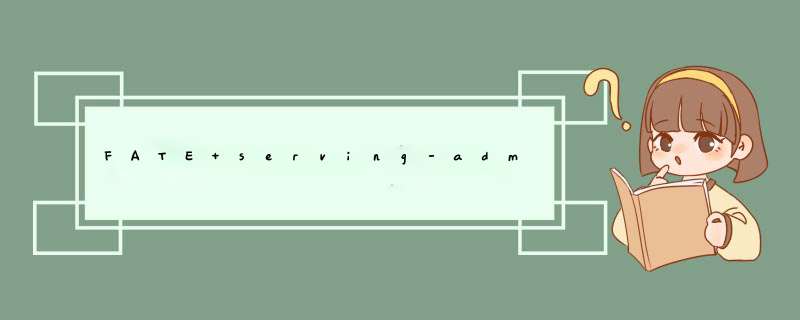
- KuberFate_v1.6.1
- docker-compose方式部署
- 训练服务及推理服务位于同一台服务器,docker容器内网互通;共部署四台;
#zk的docker-compose.yml文件内容
version: '3'
networks:
fate-network:
external: true
name: fate-network
services:
zoo1:
image: zookeeper
restart: always
container_name: zoo1
expose:
- 2181
ports:
- 2181:2181
- 8000:2181
networks:
- fate-network
volumes:
- /data/projects/zookeeper/zoo1/data:/data
- /data/projects/zookeeper/zoo1/datalog:/datalog
- ./confs/zoo.cfg:/apache-zookeeper-3.7.0-bin/conf/zoo.cfg
environment:
ZOO_MY_ID: 1
ZOO_SERVERS: server.1=zoo1:2888:3888;2181 server.2=zoo2:2888:3888;2181 server.3=zoo3:2888:3888;2181
zoo2:
image: zookeeper
restart: always
container_name: zoo2
networks:
- fate-network
expose:
- 2181
ports:
- 2182:2181
volumes:
- /data/projects/zookeeper/zoo2/data:/data
- /data/projects/zookeeper/zoo2/datalog:/datalog
- ./confs/zoo.cfg:/apache-zookeeper-3.7.0-bin/conf/zoo.cfg
environment:
ZOO_MY_ID: 2
ZOO_SERVERS: server.1=zoo1:2888:3888;2181 server.2=zoo2:2888:3888;2181 server.3=zoo3:2888:3888;2181
zoo3:
image: zookeeper
restart: always
container_name: zoo3
networks:
- fate-network
expose:
- 2181
ports:
- 2183:2181
volumes:
- /data/projects/zookeeper/zoo3/data:/dada
- /data/projects/zookeeper/zoo3/datalog:/datalog
- ./confs/zoo.cfg:/apache-zookeeper-3.7.0-bin/conf/zoo.cfg
environment:
ZOO_MY_ID: 3
ZOO_SERVERS: server.1=zoo1:2888:3888;2181 server.2=zoo2:2888:3888;2181 server.3=zoo3:2888:3888;2181
zk配置文件内容
# The number of milliseconds of each ticktickTime=2000 # The number of ticks that the initial # synchronization phase can take initLimit=10 # The number of ticks that can pass between # sending a request and getting an acknowledgement syncLimit=5 # the directory where the snapshot is stored. # do not use /tmp for storage, /tmp here is just # example sakes.dataDir=/tmp/zookeeper # the port at which the clients will connect clientPort=2181 dataDir=/data/projects/zookeeper # the maximum number of client connections. # increase this if you need to handle more clients #maxClientCnxns=60 # # Be sure to read the maintenance section of the # administrator guide before turning on autopurge. # # http://zookeeper.apache.org/doc/current/zookeeperAdmin.html#sc_maintenance # # The number of snapshots to retain in dataDir #autopurge.snapRetainCount=3 # Purge task interval in hours # Set to "0" to disable auto purge feature #autopurge.purgeInterval=1 admin.enableServer=false
目录结构如图:
使用docker-compose up -d 直接启动,并日志核实;
# # Unless required by applicable law or agreed to in writing, software # distributed under the License is distributed on an "AS IS" BASIS, # WITHOUT WARRANTIES OR ConDITIONS OF ANY KIND, either express or implied. # See the License for the specific language governing permissions and # limitations under the License. # port=8000 #serviceRoleName=serving # cache #remoteModelInferenceResultCacheSwitch=false #cache.type=local #model.cache.path= # local cache #local.cache.maxsize=10000 #local.cache.expire=30 #local.cache.interval=3 # external cache redis.ip=redis redis.port=6379 ### configure this parameter to use cluster mode #redis.cluster.nodes=127.0.0.1:6379,127.0.0.1:6380,127.0.0.1:6381,127.0.0.1:6382,127.0.0.1:6383,127.0.0.1:6384 ### this password is common in stand-alone mode and cluster mode redis.password=fate_dev #redis.timeout=10 #redis.expire=3000 #redis.maxTotal=100 #redis.maxIdle=100 # external subsystem # proxy=serving-proxy:8879 #需要关闭掉 # adapter feature.single.adaptor=com.webank.ai.fate.serving.adaptor.dataaccess.MockAdapter feature.batch.adaptor=com.webank.ai.fate.serving.adaptor.dataaccess.MockBatchAdapter # model transfer model.transfer.url=http://172.21.16.15:9380/v1/model/transfer # zk router zk.url=zoo1:2181,zoo2:2181,zoo3:2181 #已修改 useRegister=true #已修改 useZkRouter=true #已修改 # zk acl #acl.enable=false #acl.username= #acl.password=
serving-proxy配置文件修改
# limitations under the License. # # coordinator same as Party ID coordinator=10000 server.port=8059 #inference.service.name=serving #random, consistent #routeType=random #route.table=/data/projects/fate-serving/serving-proxy/conf/route_table.json #auth.file=/data/projects/fate-serving/serving-proxy/conf/auth_config.json # zk router #useZkRouter=true useRegister=true # 修改 useZkRouter=true # 修改 zk.url=zoo1:2181,zoo2:2181,zoo3:2181 # 修改 # zk acl #acl.enable=false #acl.username= #acl.password= # intra-partyid port proxy.grpc.intra.port=8879 # 修改 # inter-partyid port proxy.grpc.inter.port=8869 # 修改 # grpc proxy.grpc.inference.timeout=3000 # 修改 proxy.grpc.inference.async.timeout=1000 # 修改 proxy.grpc.unaryCall.timeout=3000 # 修改 proxy.grpc.threadpool.coresize=50 # 修改 proxy.grpc.threadpool.maxsize=100 # 修改 proxy.grpc.threadpool.queuesize=10 # 修改 proxy.async.timeout=5000 # 修改 proxy.async.coresize=10 # 修改 proxy.async.maxsize=100 # 修改 proxy.grpc.batch.inference.timeout=10000 # 修改编写serving-admin启动及配置文件
#serving-admin的docker-compose.yml 文件
version: '3'
networks:
fate-network:
external: true
name: confs-10000_fate-network
services:
serving-admin:
image: "federatedai/serving-admin:2.0.4-release"
volumes:
- ./confs/serving-admin/conf/application.properties:/data/projects/fate/serving-admin/conf/application.properties
ports:
- "9300:8350"
networks:
- fate-network
restart: always
container_name: serving-admin
配置文件:
server.port=8350 # cache #local.cache.expire=300 # zk #zk.url=zoo1:2181 zk.url=zoo1:2181,zoo2:2181,zoo3:2181 # zk acl #acl.enable=false #acl.username= #acl.password= # grpc #grpc.timeout=5000 # username & password admin.username=admin admin.password=admin
使用docker-compose up -d 直接启动,并日志核实;注意,一定要在zk和FATE-SERVING启动成功后,最后再启动serving-admin服务;
访问ip:8350即可,配置文件中的账号密码登录;
欢迎分享,转载请注明来源:内存溢出

 微信扫一扫
微信扫一扫
 支付宝扫一扫
支付宝扫一扫
评论列表(0条)