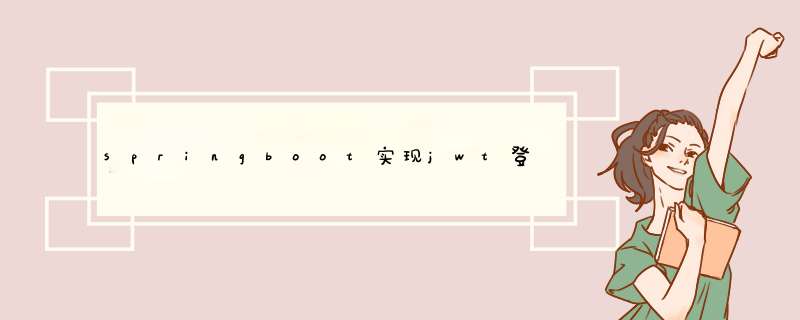
1、导入依赖
com.auth0 java-jwt3.18.2 com.alibaba fastjson1.2.76
2、编写token工具类
package com.example.jwt;
import com.auth0.jwt.JWT;
import com.auth0.jwt.JWTVerifier;
import com.auth0.jwt.algorithms.Algorithm;
import com.auth0.jwt.exceptions.JWTCreationException;
import com.auth0.jwt.exceptions.JWTDecodeException;
import com.auth0.jwt.exceptions.JWTVerificationException;
import com.auth0.jwt.interfaces.Claim;
import com.auth0.jwt.interfaces.DecodedJWT;
import java.util.Date;
public class TokenUtil {
private static final long EXPIRE_TIME= 60*1000;//token到期时间60s
private static final String TOKEN_SECRET="l122adasw532df"; //密钥盐
public static String sign(User user){
String token=null;
try {
Date expireAt=new Date(System.currentTimeMillis()+EXPIRE_TIME);
token = JWT.create()
.withIssuer("auth0")//发行人
.withClaim("username",user.getUsername()) //存放数据
.withClaim("password",user.getPassword())
.withExpiresAt(expireAt)//过期时间
.sign(Algorithm.HMAC256(TOKEN_SECRET));
} catch (IllegalArgumentException|JWTCreationException je) {
}
return token;
}
public static Boolean verify(String token){
try {
JWTVerifier jwtVerifier=JWT.require(Algorithm.HMAC256(TOKEN_SECRET)).withIssuer("auth0").build();//创建token验证器
DecodedJWT decodedJWT=jwtVerifier.verify(token);
System.out.println("认证通过:");
System.out.println("username: " + TokenUtil.getUsername(token));
System.out.println("过期时间: " + decodedJWT.getExpiresAt());
} catch (IllegalArgumentException |JWTVerificationException e) {
//抛出错误即为验证不通过
return false;
}
return true;
}
public static String getUsername(String token)
{
try{
DecodedJWT jwt=JWT.decode(token);
return jwt.getClaim("username").asString();
}catch (JWTDecodeException e)
{
return null;
}
}
}
3、编写拦截器
拦截器用于获取token并验证token是否可用
package com.example.jwt;
import com.alibaba.fastjson.JSONObject;
import org.springframework.stereotype.Component;
import org.springframework.web.servlet.HandlerInterceptor;
import javax.servlet.http.HttpServletRequest;
import javax.servlet.http.HttpServletResponse;
@Component
public class TokenInterceptor implements HandlerInterceptor {
public boolean preHandle(HttpServletRequest request, HttpServletResponse response, Object handler) throws Exception {
//跨域请求会首先发一个option请求,直接返回正常状态并通过拦截器
if(request.getMethod().equals("OPTIONS")){
response.setStatus(HttpServletResponse.SC_OK);
return true;
}
// response.setCharacterEncoding("utf-8");
//获取到token
String token = request.getHeader("token");
if (token!=null){
boolean result= TokenUtil.verify(token);
if (result){
System.out.println("通过拦截器");
return true;
}
}
//response.setContentType("application/json; charset=utf-8");
try {
JSONObject json=new JSONObject();
json.put("msg","token verify fail");
json.put("code","500");
response.getWriter().append(json.toString());
System.out.println("认证失败,未通过拦截器");
} catch (Exception e) {
return false;
}
return false;
}
}
4、拦截器配置
package com.example.jwt;
import org.springframework.context.annotation.Configuration;
import org.springframework.web.servlet.config.annotation.WebMvcConfigurer;
import org.springframework.beans.factory.annotation.Autowired;
import org.springframework.scheduling.concurrent.ConcurrentTaskExecutor;
import org.springframework.web.servlet.config.annotation.AsyncSupportConfigurer;
import org.springframework.web.servlet.config.annotation.CorsRegistry;
import org.springframework.web.servlet.config.annotation.InterceptorRegistry;
import java.util.ArrayList;
import java.util.List;
import java.util.concurrent.Executors;
@Configuration
public class WebConfiguration implements WebMvcConfigurer {
@Autowired
private TokenInterceptor tokenInterceptor;
@Override
public void addInterceptors(InterceptorRegistry registry) {
List excludePath = new ArrayList<>();
//排除拦截,除了注册登录(此时还没token),其他都拦截
excludePath.add("/register"); //登录
excludePath.add("/login"); //注册
excludePath.add("/static
@RestController
public class LoginController2 {
@PostMapping("/login")
public JSONObject login(@RequestParam String username,@RequestParam String password) throws JsonProcessingException {
//可以在此处检验用户密码
User user=new User();
user.setUsername(username);
user.setPassword(password);
String token= TokenUtil.sign(user);
JSONObject jsonObject=new JSONObject();
jsonObject.put("token",token);
return jsonObject;
}
@RequestMapping("/getsome")
public String getsome()
{
return "获取成功";
}
}
token过期:
参考博客:springboot+jwt
欢迎分享,转载请注明来源:内存溢出

 微信扫一扫
微信扫一扫
 支付宝扫一扫
支付宝扫一扫
评论列表(0条)