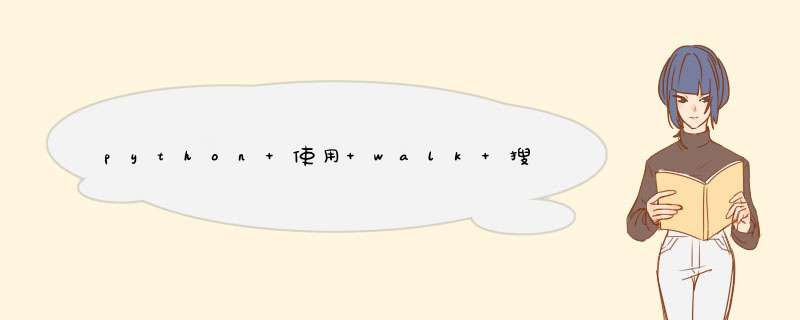
作为程序员,我们经常会搜索特定的文件,并做特殊的处理。
python 搜索文件特别方便,可以直接使用 walk API. 代码如下
- walk 通过在目录树中游走输出在目录中的文件名,向上或者向下
代码如下:
import os
import time
def find_files_with_suffix(target_dir, target_suffix="txt"):
""" 查找以 target_suffix 为后缀的文件,并返加 """
find_res = []
target_suffix_dot = "." + target_suffix
walk_generator = os.walk(target_dir)
for root_path, dirs, files in walk_generator:
if len(files) < 1:
continue
for file in files:
file_name, suffix_name = os.path.splitext(file)
if suffix_name == target_suffix_dot:
file_path = os.path.join(root_path, file)
find_res.append(file_path)
return find_res
def get_file_size(file):
""" 得到文件的大小,单位 M """
assert os.path.exist(file), r'输入的文件不存在 {}'.format(file)
return os.stat(file).st_size / (1021 * 1024)
def get_file_name_and_suffix(file_name):
""" 输入的文件名,输出文件名以及后缀 """
split_list = os.path.splitext(file_name)
file_name_pre = split_list[-2]
file_suffix = split_list[-1]
return file_name_pre, file_suffix
if __name__ == '__main__':
begin_time = time.time()
dir = r'F:/'
files = find_files_with_suffix(dir, target_suffix='mp4')
for item in files:
print(item)
print('cost time: {} s'.format(time.time() - begin_time))
写完这篇Blog, 是今年的第 60 篇博客,可以收尾跨年到 2022 年了。来年再见!
欢迎分享,转载请注明来源:内存溢出

 微信扫一扫
微信扫一扫
 支付宝扫一扫
支付宝扫一扫
评论列表(0条)