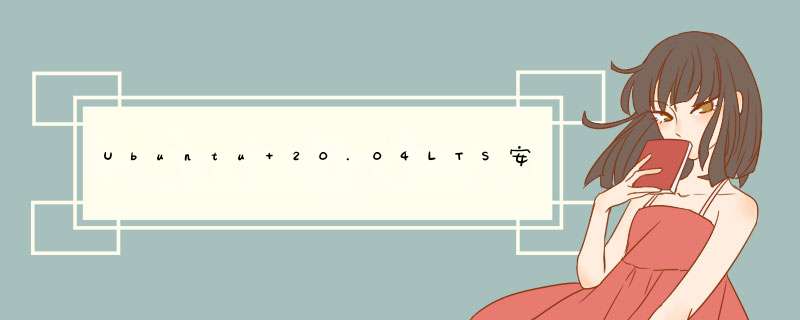
- 一、Ubuntu 20.04LTS安装
- 1. 设置源
- 2.设置密钥
- 3.安装ROS
- 4.测试ROS
- 5. 环境变量设置
- 6. 安装依赖包
- 二、ROS及rosdep初始化问题
- 1. 修改 sources_list.py 文件
- 2. 修改 init.py 文件
- 3.rosdep 初始化
- 参考文献:
sudo sh -c 'echo "deb http://packages.ros.org/ros/ubuntu $(lsb_release -sc) main" > /etc/apt/sources.list.d/ros-latest.list'2.设置密钥
sudo apt-key adv --keyserver 'hkp://keyserver.ubuntu.com:80' --recv-key C1CF6E31E6BADE8868B172B4F42ED6FBAB17C6543.安装ROS
sudo apt update sudo apt install ros-noetic-desktop-full4.测试ROS
开启终端,运行roscore指令,打开Ros Master
roscore
另开启一个终端,运行海龟仿真节点
rosrun turtlesim turtlesim_node
再开启一个终端,键盘控制海龟运动
rosrun turtlesim turtle_teleop_key
再开启一个终端,查看海龟仿真节点
rosrun rqt_graph rqt_graph5. 环境变量设置
echo "source /opt/ros/noetic/setup.bash" >> ~/.bashrc source ~/.bashrc6. 安装依赖包
sudo apt install python3-rosdep python3-rosinstall python3-rosinstall-generator python3-wstool build-essential二、ROS及rosdep初始化问题
sudo rosdep init rosdep update
在默认的安装ROS时,初始化rosdep时,常常因为网络传输时间溢出而失败。尝试很多文献的方式都不行。后来参考完《美解决 ROS 安装 rosdep update(timed out)报错超时问题》完美解决初始化失败问题。具体说就是使用代理服务器,使GitHub Proxy 代理加速。
1. 修改 sources_list.py 文件sudo nano /usr/lib/python3/dist-packages/rosdep2/sources_list.py
打开上述文件后,download_rosdep_data函数中增加一行代理服务器语句:
url="https://ghproxy.com/"+url # 新添加
def download_rosdep_data(url):
"""
:raises: :exc:`DownloadFailure` If data cannot be
retrieved (e.g. 404, bad YAML format, server down).
"""
try:
# http/https URLs need custom requests to specify the user-agent, since some repositories reject
# requests from the default user-agent.
**url="https://ghproxy.com/"+url # 新添加**
if url.startswith("http://") or url.startswith("https://"):
url_request = request.Request(url, headers={'User-Agent': 'rosdep/{version}'.format(version=__version__)})
else:
url_request = url
f = urlopen(url_request, timeout=DOWNLOAD_TIMEOUT)
text = f.read()
f.close()
data = yaml.safe_load(text)
if type(data) != dict:
raise DownloadFailure('rosdep data from [%s] is not a YAML dictionary' % (url))
return data
except (URLError, httplib.HTTPException) as e:
raise DownloadFailure(str(e) + ' (%s)' % url)
except yaml.YAMLError as e:
raise DownloadFailure(str(e))
2. 修改 init.py 文件
sudo nano /usr/lib/python3/dist-packages/rosdistro/__init__.py
添加如下内容,并注释被替换的内容:
#DEFAULT_INDEX_URL = 'https://raw.githubusercontent.com/ros/rosdistro/master/index-v4.yaml' DEFAULT_INDEX_URL = 'https://ghproxy.com/https://raw.githubusercontent.com/ros/rosdistro/master/index-v4.yaml'3.rosdep 初始化
sudo rosdep init rosdep update参考文献:
[1]: 如何在Ubuntu20.04中安装ROS Noetic
[2]: 完美解决 ROS 安装 rosdep update(timed out)报错超时问题
[3]: ROS Tutorials
[4]: Ubuntu20.04及18.04的ROS安装教程及各种失败解决方法(终极方法) (sudo rosdep init找不到命令或失败与rosdep update一直timeout,roscore找不到命令)
欢迎分享,转载请注明来源:内存溢出

 微信扫一扫
微信扫一扫
 支付宝扫一扫
支付宝扫一扫
评论列表(0条)