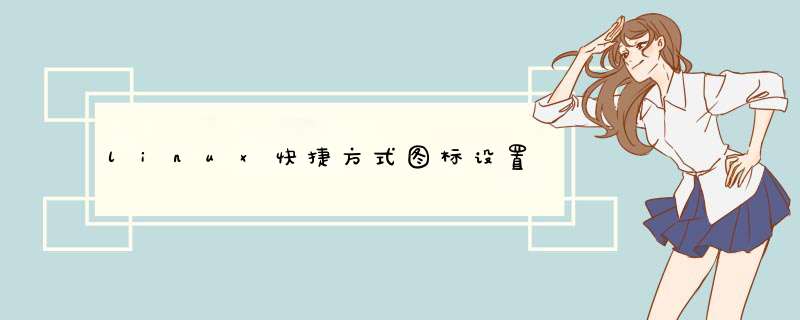
新建一个文档,里面填写下面的内容,后缀改desktop
#!/usr/bin/env xdg-open
[Desktop Entry]
Type=ApplicationName=软件名称
Exec=/home/bin/run.sh
Icon=/home/bin/icon.png
Comment=This is EWTS test
Terminal=false
#Categories = Development;
欢迎分享,转载请注明来源:内存溢出
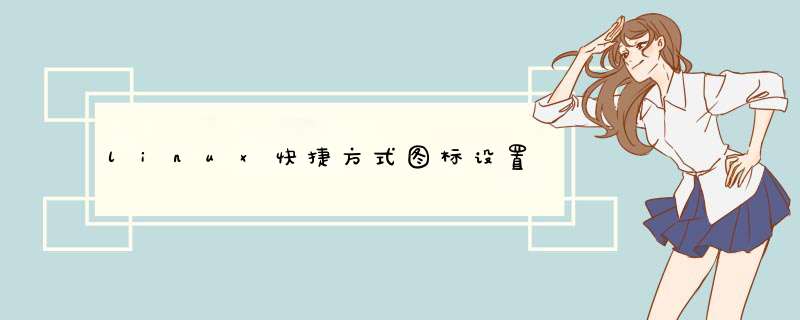
新建一个文档,里面填写下面的内容,后缀改desktop
#!/usr/bin/env xdg-open
[Desktop Entry]
Type=ApplicationName=软件名称
Exec=/home/bin/run.sh
Icon=/home/bin/icon.png
Comment=This is EWTS test
Terminal=false
#Categories = Development;
欢迎分享,转载请注明来源:内存溢出
 微信扫一扫
微信扫一扫
 支付宝扫一扫
支付宝扫一扫
评论列表(0条)