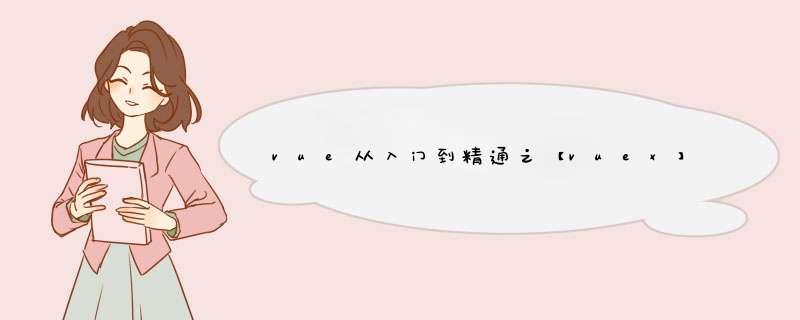
vue从入门到精通之【vuex】(七)
vuex一个公用的大仓库,Vuex 可以帮助我们管理共享状态,并附带了更多的概念和框架。
Vuex 实现了一个单向数据流,在全局拥有一个 state 存放数据,当组件要更改 state 中的数据时,必须通过 mutations 进行,mutations 同时提供了订阅者模式供外部插件调用获取 state 数据的更新。
而当所有异步 *** 作(常用于调用后端接口异步获取数据)或批量的同步 *** 作需要走 actions,但 actions 也是无法直接修改 state 的,还是需要通过触发 mutations 中的方法,然后 mutations 来修改 state 的数据。
数据变更后相应推送给组件,组件重新渲染到视图上。
vuex 是 vue 的状态管理器,存储的数据是响应式的。
但是并不会保存起来,刷新之后就回到了初始状态,具体做法是在 vuex 里数据改变的时候把数据拷贝一份保存到 localStorage 里面,刷新之后如果 localStorage 里有保存的数据,取出来再替换 store 里的 state。
核心:State,Getter,Mutation,Action,Module
- state:包含了store中存储的各个状态。
- getter: 类似于 Vue 中的计算属性,根据其他 getter 或 state 计算返回值。
- mutation: 一组方法,是改变store中状态的执行者,只能是同步 *** 作。
- action: 一组方法,其中可以包含异步 *** 作。
- module:模块化管理
一、安装
npm install vuex --save
yarn add vuex
二、创建仓库store
在src下创建一个store文件夹,在文件夹里面创建一个index.js
import Vue from 'vue'
import Vuex from 'vuex'
Vue.use(Vuex)
const store = new Vuex.Store({
state: {
count: 0,
name:"zhangsan"
},
getter: {
doneTodos: (state, getters) => {
return state.todos.filter(todo => todo.done)
}
},
mutations: {
increment (state, payload) {
state.count++
}
},
actions: {
addCount(context) {
// 可以包含异步 *** 作
// context 是一个与 store 实例具有相同方法和属性的 context 对象
}
}
})
export default store;
修改main.js:
import Vue from 'vue';
import App from './App';
import router from './router';
import store from './store'; // 引入我们前面导出的store对象
Vue.config.productionTip = false;
new Vue({
el: '#app',
router,
store, // 把store对象添加到vue实例上
components: { App },
template: '<App/>'
});
最后修改App.vue:
<template>
<div></div>
</template>
<script>
export default {
mounted() {
// 使用this.$store.state.XXX可以直接访问到仓库中的状态
console.log(this.$store.state.name);
}
}
</script>
此时,启动项目npm run dev,即可在控制台输出刚才我们定义在store中的name的值。
三、使用 State 类似于vue中的data
Vuex 使用 state 来存储应用中需要共享的状态。
为了能让 Vue 组件在 state更改后也随着更改,需要基于state 创建计算属性。
const state = {
count:"",
storeId:"",
storeName:''
}
1.使用
{{this.$store.state.count}} (无缓存,不要用)
2.computed (有缓存)
如果数据没更新,就去缓存中去拿,数据更新就去获取最新的数据
computed: {
//有数据缓存的功能
count() {
return this.$store.state.count;
}}
3.mapState 辅助函数
//导入
import { mapState } from 'vuex'
computed:mapState(["count","num","apple"])
computed:mapState({
c:state => state.count,
n:"num",
result(state){
return state.count + state.num
}
})
computed:{
...mapState(["count","num","apple"]),
hw(){
return "hello world!"
}
}
注意://不能直接修改(页面数值能变,仓库数值不变),修改通过仓库管理员来处理
this.$store.state.count++;
//通过仓库管理员来处理----》mutations
const store = new Vuex.Store({
state: {
count: 1
},
mutations: {
increment (state) {
// 变更状态
state.count++
}
}
})
需要以相应的 type 调用 store.commit 方法:
store.commit('increment')
类似于 Vue 中的 计算属性(可以认为是 store 的计算属性,对Store中的数据进行加工处理形成新的数据),getter 的返回值会根据它的依赖被缓存起来,且只有当它的依赖值发生了改变才会被重新计算。
Getter 方法接受 state 作为其第一个参数:
1.使用
{{this.$store.getters.donearr}}无缓存不要用
2.computed
computed:{//缓存的作用
donearr(){
return this.$store.getters.donearr
}
}
3.mapGetters 辅助函数
import { mapGetters } from 'vuex'
computed: {
...mapGetters(['donearr'])
}
为什么不能在Mutation中直接异步
Mutation 用于变更 Store 中的数据。
只能通过 mutation 变更 Store 数据,不可以直接 *** 作 Store 中的数据,通过commit一个mutation来修改,它的本质实际是一个function
通过这种方式虽然 *** 作起来稍微繁琐一些,但是可以集中监控所有数据的变化
mutation *** 作一定是同步的
我们每次提交 mutation 都会有一个记录,Vuex 这样做是为了更方便的记下每个数据改变的历史和轨迹,方便监听以及回滚之类的 *** 作
1.使用 js中定义 mutation 通过commit调用
mutations:{
addcount(state,payload){
state.count+=payload;//变更状态
}
},
// 在组件中触发 mutation
changecount(){
//通过仓库管理员来处理
// 触发 mutations 的第一种方法
this.$store.commit("addcount",{n:100,m:1000});}
2.触发 mutations 时传递参数:
// store.js
mutations: {
addN(state, step) { //第一个参数是state,后面的参数是 store.commit 传入的额外参数,即 mutation 的载荷 payload
state.count += step
}
}
// 组件中
this.$store.commit('addN', 3) // 调用commit函数,触发mutations时携带参数
3.mapMutations辅助函数
// 1. 从 vuex 中按需导入 mapMutations 函数
import { mapMutations } from 'vuex'
// 2. 通过刚导入的 mapMutations 函数,将指定的 mutations 函数,映射为当前组件的 methods 函数
methods: {
...mapMutations(['add', 'addN'])
}
● Action 提交的是 mutation,而不是直接变更状态。
(要通过Mutation)
● Action 可以包含任意异步 *** 作。
vueX:注意:context---》{commit dispatch,state...}
注:不要在 mutations 函数中,执行异步 *** 作,比如添加延时器
只有 mutations 中定义的函数,才有权利修改 state 中的数据;在 actions 中不能直接修改 state 中的数据,必须通过 context.commit 触发某个 mutation。
context:上下文对象,相当于箭头函数中的this,和 store 实例具有相同的属性和方法
payload:挂载的形参
actions:{
addcountA(context,n){
console.log(context,n);
setTimeout(function(){
context.commit("addcount",n);
},1000)
}
}
1.使用 通过dispatch
// store.js 中定义 Action
const store = new Vuex.store({
//...省略其他代码
actions: {
addAsync(context, payload) {
setTimeout(() => {
context.commit('add')
}, 1000)
}
}
})
// 在组件中触发 Action
methods: {
handle() {
this.$store.dispatch('addAsync', 3)
}
}
2. mapActions 辅助函数
<button @click="changecountA(5000)">修改countA</button>
import { mapState,mapActions} from 'vuex'
...mapActions({
changecountA: 'addcountA' // 将 `this.changecountA()` 映射为 `this.$store.dispatch('addcountA')`
})
可以将 store 分割成模块(module)。
每个模块拥有自己的 state、mutation、action、getter、甚至是嵌套子模块
namespaced为true的作用是告诉vuex,该模块所有的state 、getters、mutations、actions里面的东西调用时都需要加上命名空间,这个命名空间就是该模块被improt时命名的名字。
//ModuleA.js
const moduleA = {
namespaced: "true",
state: {
msg: "moduleA...",
name: "lili",
age: 28
}
}
export default moduleA;
1.使用
this.$store.state.a.msg;
2.computed
msg() {
return this.$store.state.a.msg;
}
3.辅助函数的用法:3种
- 3.1 箭头函数
import { mapState } from "vuex";
...mapState({
msg: (state) => state.a.msg,
name: (state) => state.a.name,
age: (state) => state.a.age,
})
- 3.2 数组形式
import { mapState } from "vuex";
...mapState("a",["msg","name","age"])
- 3.3 通过辅助函数
可以通过使用 createNamespacedHelpers 创建基于某个命名空间辅助函数。
它返回一个对象,对象里有新的绑定在给定命名空间值上的组件绑定辅助函数:
import { createNamespacedHelpers } from 'vuex'
const { mapState } = createNamespacedHelpers('a')
...mapState(["msg","name","age"])
四、作用
可以方便的实现组件之间数据的共享
使用 Vuex 统一管理状态的好处:
● 能够在 Vuex 中集中管理共享的数据,易于开发和后期维护
● 能够高效的实现组件之间的数据共享,提高开发效率
● 存储在 Vuex 中的数据都是响应式的,能够实时保持数据与页面的同步
什么样的数据适合存储到 Vuex 中一般情况下,只有组件之间共享的数据,才有必要存储到 Vuex 中;对于组件的私有数据,依旧存储在组件自身的 data 中即可。
多个视图依赖于同一个状态:例如多组件之间数据共享,在不同页面都可以拿到用户信息
来自不同视图的行为需要改变同一个状态:比如用户会员信息,在不同页面可以更改
欢迎分享,转载请注明来源:内存溢出

 微信扫一扫
微信扫一扫
 支付宝扫一扫
支付宝扫一扫
评论列表(0条)