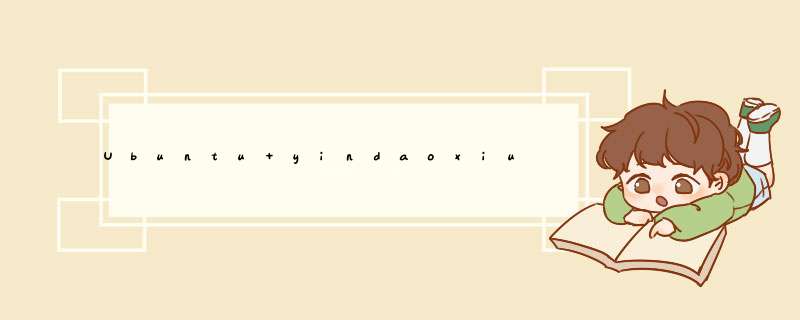
Ubuntu yindaoxiufu 引导修复(Boot Repair)
from: http://blog.csdn.net/piaocoder/article/details/50589667
1. sudo add-apt-repository ppa:yannubuntu/boot-repair && sudo apt-get update
2. sudo apt-get install -y boot-repair && boot-repair
3. Then, you can see the followings window:
==>> Recommended repair
Do as the windows asked.
4. Sometimes, you may also enount errors as follows:
well, just reboot and try to use USB to repair this time.
欢迎分享,转载请注明来源:内存溢出

 微信扫一扫
微信扫一扫
 支付宝扫一扫
支付宝扫一扫
评论列表(0条)