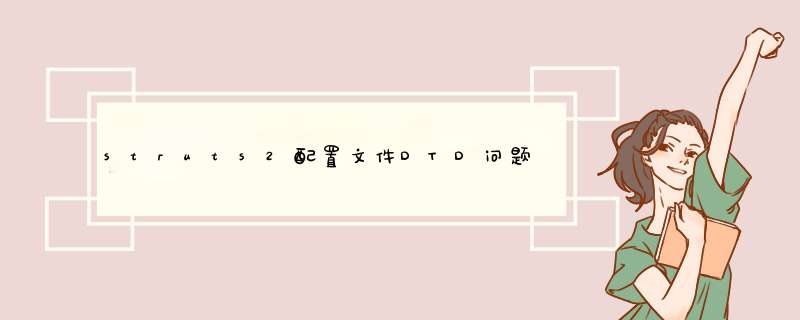
struts.xml配制文件中alt+/不支持提示,这时需要手工添加dtd的支持
在Myeclipse中菜单栏window->preference->Myeclipse->file
and
eiditor->xml->xml
catalog->add
1)Location:
在struts2文件夹下的lib目录,找到struts2-core文件并解压,打开解压的目录下即可找到struts2.3.dtd
。这里location就选中该文件。
2)Key
Type:选中URI
3)Key
:
在struts.xml中有
<!DOCTYPE
struts
PUBLIC
"-//Apache
Software
Foundation//DTD
Struts
Configuration2.3//EN"
"http://struts.apache.org/dtds/struts-2.3.dtd">
复制其中的:http://struts.apache.org/dtds/struts-2.3.dtd
粘贴到key。
第一
自己手动添加dtd让它提示
window->preferences->MyEclipse->Files and Editors->XML->XML Catalog
点开这个XML Catalog选中第一个User Sepecified Entries 点Add按钮
d出的窗口中,在Location里面选择File System,添加struts2的DTD文件目录
(例如:E:\Workspaces\DTD\struts-2.5.dtd)dtd文件在struts2的安装包
src\core\src\main\resources里有
接下来在“Key type”的地方选择类型为“URI”,在“Key”的地方输入“http://struts.apache.org/dtds/struts-2.5.dtd”
第二
开MyEclipse的窗口,选择“Window”菜单下的“Preferences”选项,选择“General”下的“File Associations”选项,在右边的页面中在“File types”里选择“*.xml”,在下方的Associated editors处选择“MyEclipse struts 2 Config Editor”,单击“default”按钮将之设置为默认,单击OK按钮保存退出。
欢迎分享,转载请注明来源:内存溢出

 微信扫一扫
微信扫一扫
 支付宝扫一扫
支付宝扫一扫
评论列表(0条)