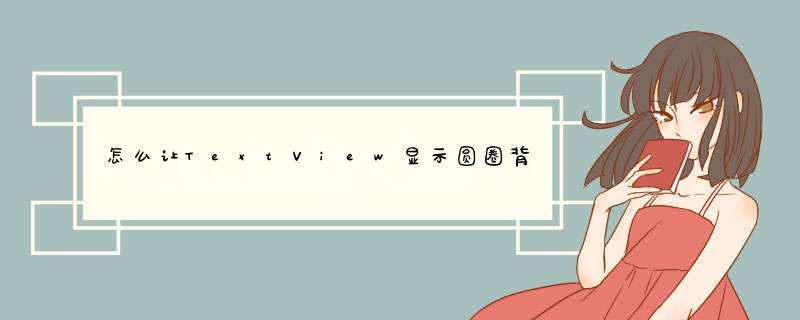
先把这个图片转成bitmap,然后把这个bitmap转成圆角Bitmap,然后把这个圆角bitmap
设置成textview的背景,下面是相应的代码,希望对你能有帮助,不用谢了public static Bitmap getRoundedCornerBitmap(Bitmap bitmap,int roundPixelSize) { Bitmap output = Bitmap.createBitmap(bitmap.getWidth(), bitmap.getHeight(), Config.ARGB_8888)Canvas canvas = new Canvas(output)final Paint paint = new Paint()final Rect rect = new Rect(0, 0, bitmap.getWidth(), bitmap.getHeight())final RectF rectF = new RectF(rect)final float roundPx = roundPixelSizepaint.setAntiAlias(true)canvas.drawRoundRect(rectF,roundPx,roundPx, paint)paint.setXfermode(new PorterDuffXfermode(Mode.SRC_IN))canvas.drawBitmap(bitmap, rect, rect, paint)return output}android设置imageview圆角主要使用的是shape.xml文件,对四个角的角度进行设置,只要再imageview的background的
属性上加上shape文件即可达到效果,示例如下:
shapeyuanjiao3.xml:
<?xml version="1.0" encoding="UTF-8"?><shape xmlns:android="http://schemas.android.com/apk/res/android"android:shape="rectangle" > <!-- 填充的颜色 --> <solid android:color="#0000FF" /> <!-- 设置按钮的四个角为弧形 --> <!-- android:radius 弧形的半径 --> <corners android:topLeftRadius="@dimen/RoundedAmplitude" android:topRightRadius="@dimen/RoundedAmplitude"/> <gradientandroid:angle="270"android:centerColor="#0000FF"android:endColor="#0000FF"android:startColor="#0000FF" /> </shape>
imageview、textview等的android:background="@drawable/shapeyuanjiao3"属性,设置尺寸、圆角(可以定制单独显示哪个角需要圆角)。可以参考我的csdn博客的这篇文章:http://blog.csdn.net/nihaoqiulinhe/article/details/46833819
效果如下:
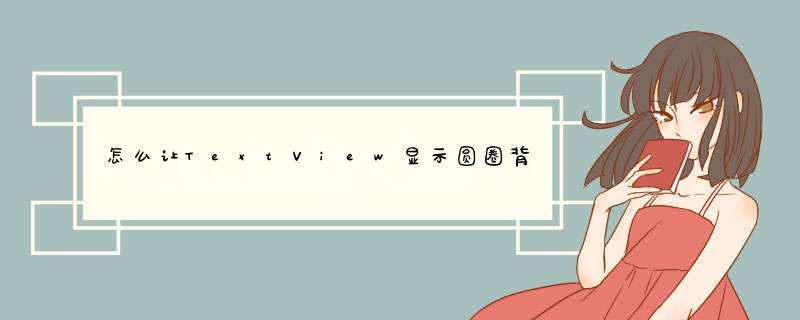

 微信扫一扫
微信扫一扫
 支付宝扫一扫
支付宝扫一扫
评论列表(0条)