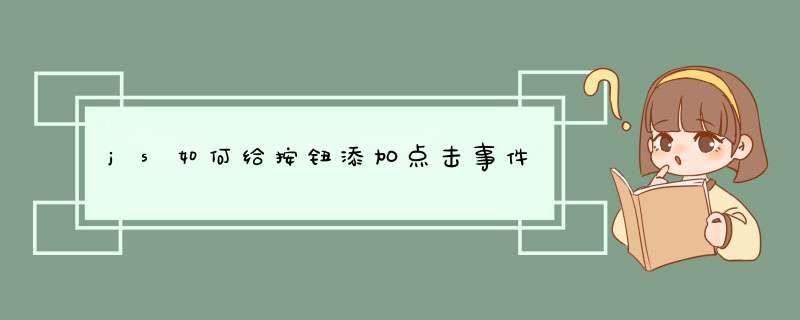
也可以在代码中直接绑定事件,如通过querySelector等查找到元素后,在元素上直接加onclick事件。
还可以通过事件指派,绑定事件在按钮上面。
<meta charset="utf-8"><style>
img {
width:80px
height:80px
}
</style>
<i id="t">展开</i>
<img src="1.jpg" class="small" id="t2">
<script>
window.onload = function(){
var t = document.getElementById("t"),
i = document.getElementById("t2")
t.status = 'c'
i.deg = 0
t.onclick = function(){
if('c' == t.status){
return t.status = 'e', t.innerHTML = '收起'
}else{
return t.status = 'c', t.innerHTML = '展开'
}
}
i.onclick = function(){
return i.deg = i.deg + 45, i.style.transform = 'rotate('+i.deg+'deg)'
}
}
</script>
<html><head>
<title>test</title>
<meta http-equiv="content-Type" content="text/htmlcharset=utf-8">
<script src="jquery-1.7.2.min.js"></script>
<script type="text/javascript">
$(function(){
$('#addBtn').click(function(){
$('#tab').after($('#tab').clone(true))
})
$('#delBtn').click(function(){
if($('.tab_css').length >1)//保留第一个
$('.tab_css:last').remove()
})
})
</script>
<body>
<button id="addBtn">addTable</button>
<button id="delBtn">removeTable</button>
<table id="tab" width="98%" border="0" cellpadding="0" cellspacing="1" class="tab_css">
<tr>
<td width="135" height="27">日期:</td>
<td width="254" height="27"><input name="Update" type="text"></td>
<td width="67" height="27">贷方:</td>
<td width="271" height="27"><input name="huofang" type="text"></td>
<td width="99" height="27">付款方式:</td>
<td width="379" height="27">
<select size="1" name="Payment">
<option value="">请选择</option>
<option value="未付">未付</option>
<option value="电汇">电汇</option>
<option value="支票">支票</option>
</select></td>
</tr>
<tr>
<td>发票编号:</td>
<td><input name="fapiao" type="text"/> </td>
<td>借方:</td>
<td width="767" colspan="3"><input name="jiefang" type="text" /> </td>
</tr>
<tr>
<td height="41"></td>
<td colspan="5" align="left"height="41" width="1097">
<input name="submit" type="submit" value=" 确认提交 "> <input name="reset" type="reset" value=" 重新填写 ">
</td>
</tr>
</table>
</body>
</html>
欢迎分享,转载请注明来源:内存溢出

 微信扫一扫
微信扫一扫
 支付宝扫一扫
支付宝扫一扫
评论列表(0条)