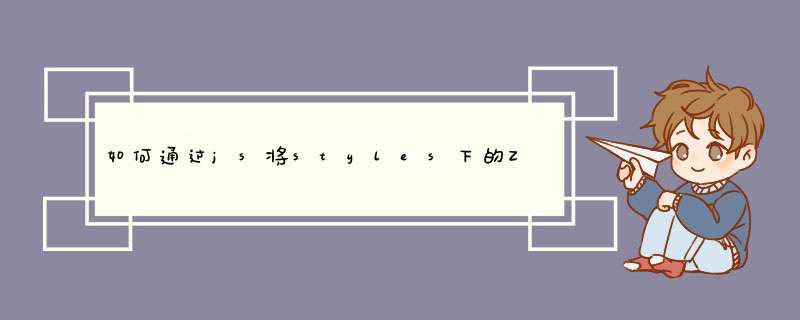
大多数css样式,都可以通过dom.style.css来获取或设置它的值,其中css就是类似于zIndex等属性。而且有一个特点,就是css属性中,凡事中线+字母的,都要把中线+字母换成该字母的大写,比如上面的z-index就要换成zIndex,font-size就要换成fontSize等等。
<style>.box {display:flexmargin:100px 100px}
.box img {position:relativeheight:200pxtransition:all 0.5sz-index:1box-shadow:0 0 1px #000}
</style>
<div class="box">
<img src="图片1"/><img src="图片2"/><img src="图片3"/><img src="图片4"/><img src="图片5"/>
</div>
<script type="text/javascript">
$(function(){
$(".box img").click(function(){
$(".box img").css({"transform":"scale(1,1)","z-index":"1","box-shadow":"0 0 1px #000"})
$(this).css({"transform":"scale(1.6,1.6)","z-index":"3","box-shadow":"0 0 10px #000"})
if($(this).prev())$(this).prev().css({"transform":"scale(1.3,1.3)","z-index":"2","box-shadow":"0 0 5px #000"})
if($(this).next())$(this).next().css({"transform":"scale(1.3,1.3)","z-index":"2","box-shadow":"0 0 5px #000"})
})
})
</script>
需要引用jquery
欢迎分享,转载请注明来源:内存溢出

 微信扫一扫
微信扫一扫
 支付宝扫一扫
支付宝扫一扫
评论列表(0条)