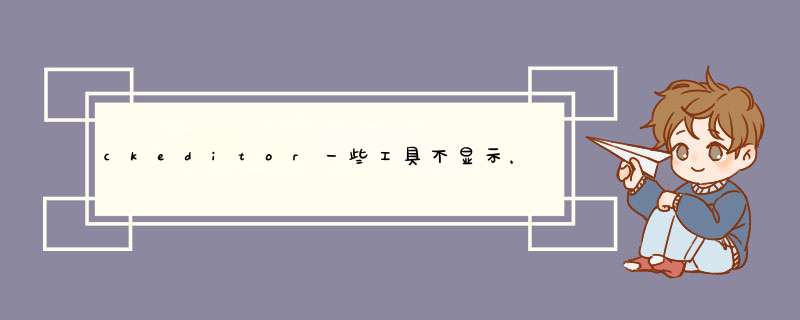
下地址http://ckeditor.com/addons/plugins/all。
然后配置到config里,如添加字体,config.js中添加
config.extraPlugins += (config.extraPlugins.length == 0 ? '' : ',') + 'font'
需要colorbutton插件的支持,而这个插件又依赖panelbutton 和 floatpanel 这连个插件。这些插件都可以在ckeditor 的官网找到。 再在config.js 里面加载colorbutton 插件, 用full的toolbar 或设成 null 就会出来字体颜色,背景颜色的button。http://ckeditor.com/addon/floatpanel
http://ckeditor.com/addon/panelbutton
http://ckeditor.com/addon/colorbutton
欢迎分享,转载请注明来源:内存溢出

 微信扫一扫
微信扫一扫
 支付宝扫一扫
支付宝扫一扫
评论列表(0条)