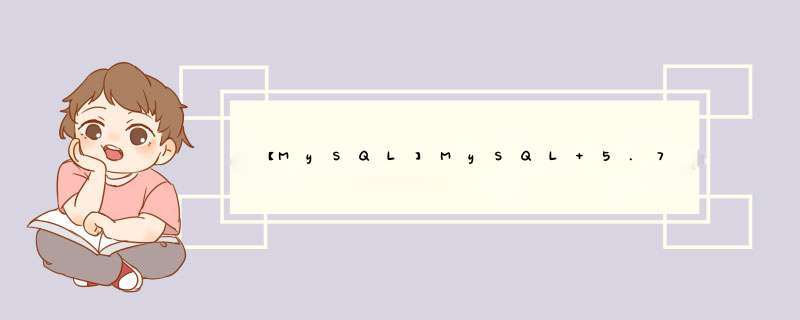
https://www.jianshu.com/p/427cac0d8763
Privileges Supported by MySQL
https://dev.mysql.com/doc/refman/5.7/en/grant.html
MySQL 5.7 Reference Manual/Reserved Accounts
https://dev.mysql.com/doc/refman/5.7/en/reserved-users.html
What are mysql.session@localhost and mysql.sys@localhost user accounts good for?
https://stackoverflow.com/questions/46149220/what-are-mysql-sessionlocalhost-and-mysql-syslocalhost-user-accounts-good-for
One part of the MySQL installation process is data directory initialization (see Section 2.10.1, “Initializing the Data Directory” ).
During data directory initialization, MySQL creates user accounts that should be considered reserved:
'root'@'localhost : Used for administrative purposes. This account has all privileges and can perform any operation.
Strictly speaking, this account name is not reserved, in the sense that some installations rename the root account to something else to avoid exposing a highly privileged account with a well-known name.
'mysql.sys'@'localhost' : Used as the DEFINER for sys schema objects. Use of the mysql.sys account avoids problems that occur if a DBA renames or removes the root account. This account is locked so that it cannot be used for client connections.
'mysql.session'@'localhost' : Used internally by plugins to access the server. This account is locked so that it cannot be used for client connections.
用于sys schema中对象的定义。使用mysql.sys用户可避免DBA重命名或者删除root用户时发生的问题。该用户已被锁定,客户端无法连接。
插件内部使用来访问服务器。该用户已被锁定,客户端无法连接。
root账号,其用于管理。该用户拥有所有权限,可执行任何 *** 作。
root是MySQL的特权账号,这个众所周知,也带来安全隐患,建议将root账号禁用或者删除,新建一个特权账号用于管理。
首先以root身份登录到MySQL服务器中。$ mysql -u root -p
当验证提示出现的时候,输入MySQL的root帐号的密码。
创建一个MySQL用户
使用如下命令创建一个用户名和密码分别为"myuser"和"mypassword"的用户。
mysql>CREATE USER 'myuser'@'localhost' IDENTIFIED BY 'mypassword'
一旦用户被创建后,包括加密的密码、权限和资源限制在内的所有帐号细节都会被存储在一个名为user的表中,这个表则存在于mysql这个特殊的数据库里。
运行下列命令,验证帐号是否创建成功
mysql>SELECT host, user, password FROM mysql.user WHERE user='myuser'
赋予MySQL用户权限
一个新建的MySQL用户没有任何访问权限,这就意味着你不能在MySQL数据库中进行任何 *** 作。你得赋予用户必要的权限。以下是一些可用的权限:
ALL: 所有可用的权限
CREATE: 创建库、表和索引
LOCK_TABLES: 锁定表
ALTER: 修改表
DELETE: 删除表
INSERT: 插入表或列
SELECT: 检索表或列的数据
CREATE_VIEW: 创建视图
SHOW_DATABASES: 列出数据库
DROP: 删除库、表和视图
运行以下命令赋予"myuser"用户特定权限。
mysql>GRANT <privileges>ON <database>.<table>TO 'myuser'@'localhost'
以上命令中,<privileges>代表着用逗号分隔的权限列表。如果你想要将权限赋予任意数据库(或表),那么使用星号(*)来代替数据库(或表)的名字。
例如,为所有数据库/表赋予 CREATE 和 INSERT 权限:
mysql>GRANT CREATE, INSERT ON *.* TO 'myuser'@'localhost'
验证给用户赋予的全权限:
mysql>SHOW GRANTS FOR 'myuser'@'localhost'
将全部的权限赋予所有数据库/表:
mysql>GRANT ALL ON *.* TO 'myuser'@'localhost'
你也可以将用户现有的权限删除。使用以下命令废除"myuser"帐号的现有权限:
mysql>REVOKE <privileges>ON <database>.<table>FROM 'myuser'@'localhost'
为用户添加资源限制
在MySQL中,你可以为单独的用户设置MySQL的资源使用限制。可用的资源限制如下:
MAX_QUERIES_PER_HOUR: 允许的每小时最大请求数量
MAX_UPDATES_PER_HOUR: 允许的每小时最大更新数量
MAX_CONNECTIONS_PER_HOUR: 允许的每小时最大连接(LCTT译注:其与 MySQL全局变量: max_user_connections 共同决定用户到数据库的同时连接数量)数量
MAX_USER_CONNECTIONS: 对服务器的同时连接量
使用以下命令为"myuser"帐号增加一个资源限制:
mysql>GRANT USAGE ON <database>.<table>TO 'myuser'@'localhost' WITH <resource-limits>
在 <resource-limits>中你可以指定多个使用空格分隔开的资源限制。
例如,增加 MAXQUERIESPERHOUR 和 MAXCONNECTIONSPERHOUR 资源限制:
mysql>GRANT USAGE ON *.* TO 'myuser'@'localhost' WITH MAX_QUERIES_PER_HOUR 30 MAX_CONNECTIONS_PER_HOUR 6
验证用户的资源限制:
mysql>SHOW GRANTS FOR 'myuser'@'localhost
创建和设置一个MySQL用户最后的一个重要步骤:
mysql>FLUSH PRIVILEGES
如此一来更改便生效了。现在MySQL用户帐号就可以使用了。
cmdmysql -uroot -proot
grant select on *.* to test1@localhost identified by "abc" //添加一个只能在本地上查询的用户。用户名test1 密码 abc
exit
mysql -utest1 -pabc
欢迎分享,转载请注明来源:内存溢出

 微信扫一扫
微信扫一扫
 支付宝扫一扫
支付宝扫一扫
评论列表(0条)