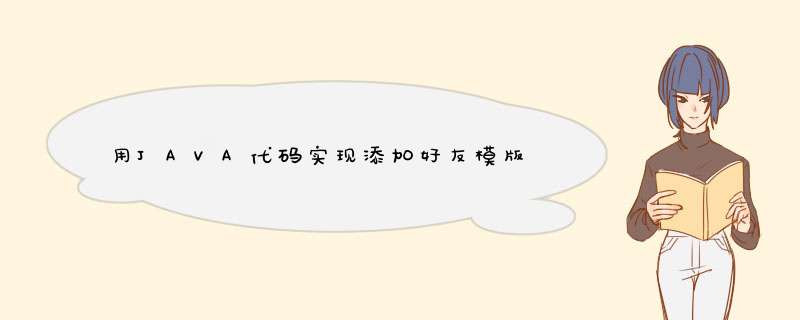
import javax.swing.text.JTextComponent
import java.awt.*
import java.awt.event.*
public class ChatFrame extends JFrame implements ActionListener {
private JLabel id
private JLabel group
private JLabel allas
public JTextField inputId
public JTextField inputGroup
public JTextField inputAllas
private JButton submit
private JPanel pane
public ChatFrame(){
id = new JLabel("Id")
group = new JLabel("Group")
allas = new JLabel("Allas")
inputId = new JTextField()
inputGroup = new JTextField()
inputAllas = new JTextField()
submit = new JButton("确定")
pane=new JPanel()
pane.setLayout(null)
this.getContentPane().add(pane).setBackground(Color.white)
this.getContentPane().add(pane)
pane.add(id)
pane.add(group)
pane.add(allas)
pane.add(inputId)
pane.add(inputGroup)
pane.add(inputAllas)
pane.add(submit)
id.setBounds(5,5,50,30)
group.setBounds(5,35,50,30)
allas.setBounds(5,65,50,50)
inputId.setBounds(70,5,100,30)
inputGroup.setBounds(70,35,100,30)
inputAllas.setBounds(70,65,100,30)
submit.setBounds(150,100,60,30)
submit.addActionListener(this)
this.setSize(240,180)
this.setLocation(300,300)
this.setDefaultCloseOperation(JFrame.DISPOSE_ON_CLOSE)
this.setVisible(true)
}
public void actionPerformed(ActionEvent e){
//按键监听,可添加连接数据库的 *** 作
}
public static void main(String args[]){
new ChatFrame()
}
}
首先要有个存好友的数据结构:friendList既然是QQ,那么肯定有好友类别了,一个类别底下的子节点为一个好友。
然后根据这个数据结构画出这个Jtree,
第一列字节点为好友类别,
第二列子节点为好友,给这些字节点添加鼠标点击事件,点击后d出想要的东西。
最后,在接收信息进程内添加一个方法,即一旦有好友上线或者下线则接收改变的好友的信息,之前的存好友的数据结构也随之改变,
再根据这个数据结构改变这个JTree,不会改变的话就重新画一个,tree=new JTree()(tree为之前的列表),这样就可以了。
欢迎分享,转载请注明来源:内存溢出

 微信扫一扫
微信扫一扫
 支付宝扫一扫
支付宝扫一扫
评论列表(0条)