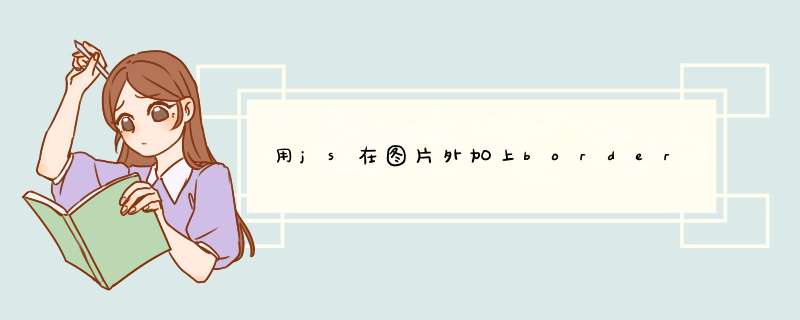
<html>
<head>
<meta http-equiv="Content-Type" content="text/htmlcharset=utf-8" />
<title>example</title>
<style type="text/css">
<!--
img{ border:0 none}
a:hover img{border:1px solid #f00}
-->
</style>
</head>
<body>
<a href="#"><img src="images/01.jpg"></a>
</body>
</html>
使用:.addClass('active').siblings().removeClass('active');即可
解释:给当前选中的增加边框.addClass('active')
给原先选中的取消边框.siblings().removeClass('active')
详细如下:
<style type="text/css">
.clr:after{clear:bothdisplay:blockoverflow:hiddenheight:0content:"."}
.clr{zoom:1}
.price{width:100%}
.price a{width:100pxheight:40pxline-height:40pxtext-align:centerbackground:#eeefloat:leftmargin:0 5pxdisplay:blockcursor:pointer}
.price a.active{border:1px solid red}
</style>
<div class="price clr">
<a>5元</a>
<a>10元</a>
<a>100元</a>
<a>200元</a>
</div>
<script type="text/javascript" src="引用jquery.js或zepto.js"></script>
<script type="text/javascript">
$(function(){
$('.price a').click(function(){
$(this).addClass('active').siblings().removeClass('active')
})
})
</script>
效果如下:
欢迎分享,转载请注明来源:内存溢出

 微信扫一扫
微信扫一扫
 支付宝扫一扫
支付宝扫一扫
评论列表(0条)