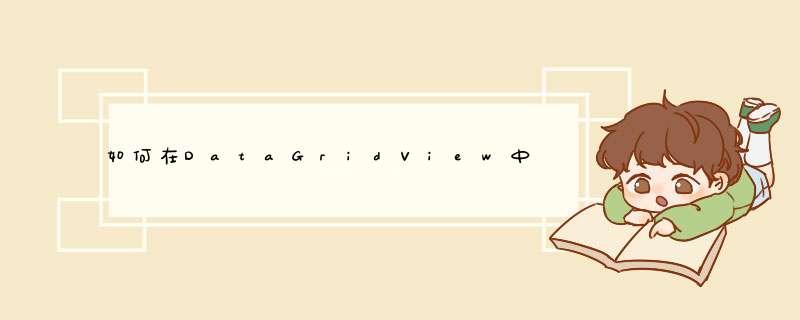
#region 为复合控件添加事件 //声明复合控件的事件 public event DataGridViewCellEventHandler CellClick//委托处理的事件代码 protected virtual void OnCellClick(DataGridViewCellEventArgs e) { DataGridViewCellEventHandler dg = CellClick//如果事件不为空 if (dg != null) { dg(dataGV, e)//调用事件 } } #endregion #region 复合函数的构造函数 /// <summary>/// 构造函数 /// </summary>public UserDataGridView() { InitializeComponent()//为CellClick事件绑定一个委托事件 dataGV.CellClick += delegate(object sender, DataGridViewCellEventArgs e) { OnCellClick(e)}} #endregion 在自定义控件中这样声明以后就可以直接在使用的地方为其写CellClick事件代码了。
欢迎分享,转载请注明来源:内存溢出

 微信扫一扫
微信扫一扫
 支付宝扫一扫
支付宝扫一扫
评论列表(0条)