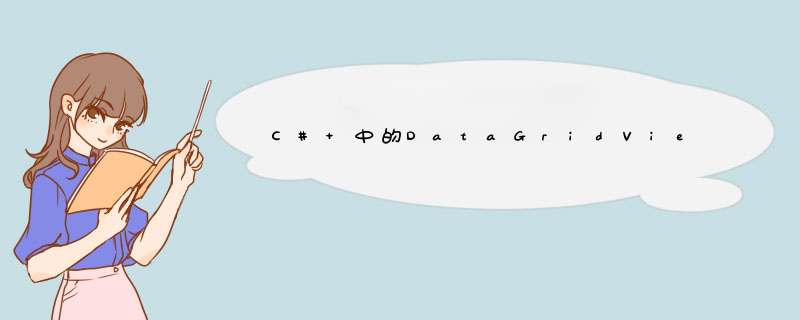
runat="server" name="chids" />
Font-Underline="False" HorizontalAlign="Center" />
DataFormatString='{0:d}'>
--%>
ImageAlign="AbsMiddle">
//全选
function selectAll(SourceID, ControlID) {
var sourceBox = document.getElementById(SourceID)
var theBox = document.all(ControlID)
elm = theBox.getElementsByTagName('Input')
for (i = 0i < elm.lengthi++) {
if (elm[i].type == "checkbox") {
elm[i].checked = sourceBox.checked
}
}
}
//选择删除检测
function CheckNULL(ControlID) {
var isNULL = false
var theBox = document.all(ControlID)
elm = theBox.getElementsByTagName('Input')
for (var i = 0i < elm.lengthi++) {
var e = elm[i]
if (e.type == "checkbox" && e.checked == true && e.id != "chkAllInBox") {
isNULL = true
}
}
if (isNULL == false) {
alert('请选择删除项!')
return false
}
else {
return confirm('确定要删除信息?')
}
}
using System
using System.Collections.Generic
using System.ComponentModel
using System.Data
using System.Drawing
using System.Linq
using System.Text
using System.Windows.Forms
namespace WindowsFormsApplication1
{
publicpartialclass Form1 : Form
{
private DataGridView DataGridView1 =new DataGridView()
private CheckBox CheckBox1 =new CheckBox()
public Form1()
{
InitializeComponent()
}
privatevoid Form1_Load(object sender, EventArgs e)
{
CheckBox1.CheckedChanged += CheckBox1_CheckedChanged
DataGridView1.CellPainting += DataGridView1_CellPainting
this.DataGridView1.AllowUserToResizeRows =false
this.DataGridView1.AllowUserToResizeColumns =false
this.DataGridView1.Dock = DockStyle.Fill
this.DataGridView1.Columns.Add(new DataGridViewCheckBoxColumn())
this.DataGridView1.Columns.Add("Column2", "Column2")
for (int i =1i <=3i++)
{
this.DataGridView1.Rows.Add(0, "Row"+ i.ToString() +" Column2")
}
this.CheckBox1.Visible =false
this.CheckBox1.Text ="CheckBox"
this.Controls.Add(DataGridView1)
this.Controls.Add(CheckBox1)
}
privatevoid CheckBox1_CheckedChanged(object send, System.EventArgs e)
{
for (int i =0i <=this.DataGridView1.RowCount -1i++)
{
this.DataGridView1.Rows.SharedRow(i).SetValues(CheckBox1.Checked)
}
}
privatevoid DataGridView1_CellPainting(object sender, System.Windows.Forms.DataGridViewCellPaintingEventArgs e)
{
if (e.RowIndex ==-1&e.ColumnIndex ==0)
{
Point p =this.DataGridView1.GetCellDisplayRectangle(e.ColumnIndex, e.RowIndex, true).Location
p.Offset(this.DataGridView1.Left, this.DataGridView1.Top)
this.CheckBox1.Location = p
this.CheckBox1.Size =this.DataGridView1.GetCellDisplayRectangle(e.ColumnIndex, e.RowIndex, false).Size
this.CheckBox1.Visible =true
this.CheckBox1.BringToFront()
}
}
}
}
欢迎分享,转载请注明来源:内存溢出

 微信扫一扫
微信扫一扫
 支付宝扫一扫
支付宝扫一扫
评论列表(0条)