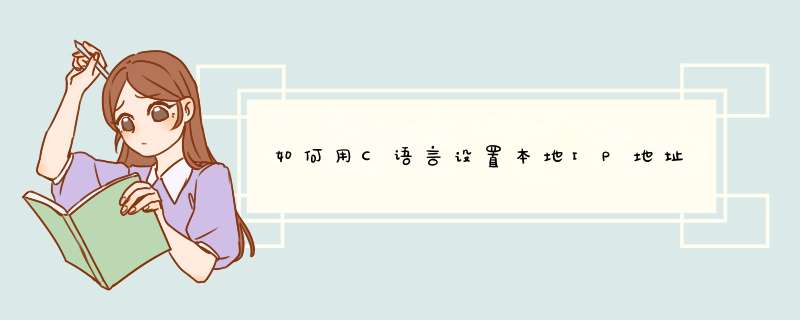
2、设置IP:设置动态获取IP地址(DHCP)C:/>netsh interface ip set address name=”本地连接”source=dhcp。
3、设置固定IP。C:/>netsh interface ip set address name=”本地连接” source=static addr=192.168.1.2 mask=255.255.255.0 gateway=192.168.1.1 gwmetric=auto。
4、参数说明:name:网络连接名称,一般为“本地连接”。你可以在“控制面板”->“网络连接”中看到。source:获取IP的途径。动态获取,则为dhcp,手动设置,则为static。addr:要设置的IP地址。mask:子网掩码。gateway:网关地址。gwmetric:网关跃点数,可以设置为整型数值,也可以设置为“自动”:auto。
5、设置DNS:自动获取DNS。C:/>netsh interface ip set dns name=”本地连接” source=static。
6、手动设置单个DNS。C:/>netsh interface ip set dns name=”本地连接” source=static addr=210.52.149.2 register=primary。
7、手动设置多个DNS。C:/>netsh interface ip add dns name=”本地连接” addr=202.106.0.133 index=2。
可以有2种方法:1)用freopen()把stdout重定向到一文件中,如out.txt,然后
system(”ipconfig“),则输出定向到out.txt中,再读入out.txt
把其ip字段放在数组里。
2)用winsock2 函数。我在vc6上试过。
#include <winsock2.h>
#include <iostream.h>
int main()
{
char hostname[100]
struct hostent *phostinfo
WORD wVersionRequested
WSADATA wsaData
int err
wVersionRequested = MAKEWORD( 2, 2 )
err = WSAStartup( wVersionRequested, &wsaData )
if ( err != 0 )
{
cout << " winsock start up error !"
return
}
gethostname(hostname,strlen(hostname))
phostinfo = gethostbyname(hostname)
cout << inet_ntoa( *(in_addr *) phostinfo->h_addr )
}
欢迎分享,转载请注明来源:内存溢出

 微信扫一扫
微信扫一扫
 支付宝扫一扫
支付宝扫一扫
评论列表(0条)