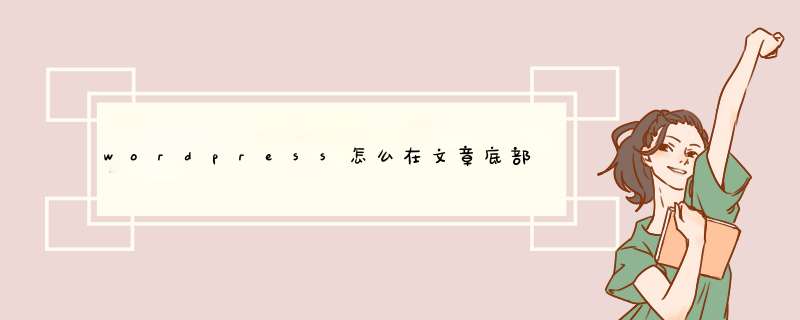
在functions.php文件中添加下面的代码:
function wpjiaocheng_content($more_link_text = null, $stripteaser = 0) {$content = get_the_content($more_link_text, $stripteaser)
$content.= "转载请注明来自<a href='http://www.wpjiaocheng.com'>wordpress教程网</a>,"
$content.= "本文地址:<a href='".get_permalink($post, true)."' title='".get_the_title($post_id)."'>".get_permalink($post, true)."</a>"
$content.= "\n wordpress教程网文章均为原创,转载请注明出处和链接!"
$content = apply_filters('the_content', $content)
$content = str_replace(']]>', ']]>', $content)
echo $content
}
直接在single.php的文章结尾处添加下面代码:
<p>原创文章如转载,请注明本文链接: <a href=”<?php the_permalink() ?>” title=”<?php the_title() ?>”><?php the_permalink() ?></a>
</p>
没必要去改文件,直接去后台的外观-小工具里,把“文本(任意文本或HTML)”拖到右边的sidebar_1里,然后打开它往里边增加代码就行至于友情链接,WORDPRESS就有,点开链接菜单你就知道 *** 作了
欢迎分享,转载请注明来源:内存溢出

 微信扫一扫
微信扫一扫
 支付宝扫一扫
支付宝扫一扫
评论列表(0条)