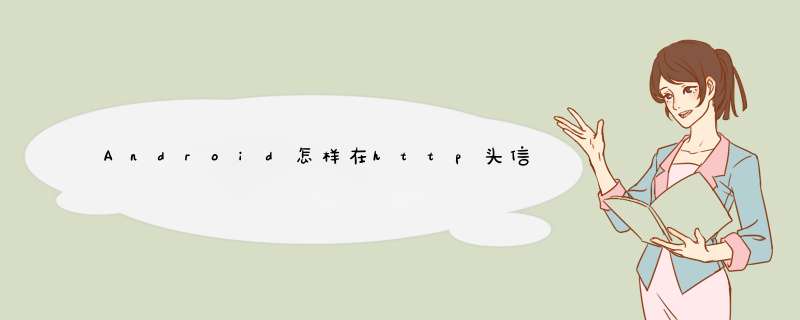
1.HttpClient的设置http头的参数
HttpClient httpclient = new DefaultHttpClient()
httpclient.getParams().setParameter(
CoreConnectionPNames.CONNECTION_TIMEOUT, CONN_TIME_OUT)
HttpGet httpget = new HttpGet(url)
httpget.addHeader("version", SystemInfo.getVersionChars())
httpget.addHeader("client_token", SystemInfo.getIMEI())
httpget.addHeader("platform", SystemInfo.getPlatForm() + "")
httpget.addHeader("channel_id", SystemInfo.getChannelId() + "")
2.HttpURLConnection的设置http头的参数
httpURLConnection.addRequestProperty("version",
SystemInfo.getVersionChars())
httpURLConnection.addRequestProperty("client_token",
SystemInfo.getIMEI())
httpURLConnection.addRequestProperty("platform",
SystemInfo.getPlatForm() + "")
httpURLConnection.addRequestProperty("channel_id",
SystemInfo.getChannelId() + "")
一般传输参数使用json类型或者map类型都是使用post方法。使用json数据格式发送信息向服务器端:
HttpClient httpClient = new DefaultHttpClient()
try {
HttpPost httpPost = new HttpPost(BASIC_URL + url)
List<NameValuePair>nameValuePair = new ArrayList<NameValuePair>()
JSONObject jsonObject = new JSONObject()
JSONObject jsonObject2 = new JSONObject()
jsonObject.put("uemail", userbean.getEmail())
jsonObject.put("password", userbean.getPassword())
jsonObject2.put("userbean", jsonObject)
nameValuePair.add(new BasicNameValuePair("jsonString", jsonObject
.toString()))
Log.i("lifeweeker", jsonObject2.toString())
httpPost.setEntity(new UrlEncodedFormEntity(nameValuePair))
}
欢迎分享,转载请注明来源:内存溢出

 微信扫一扫
微信扫一扫
 支付宝扫一扫
支付宝扫一扫
评论列表(0条)