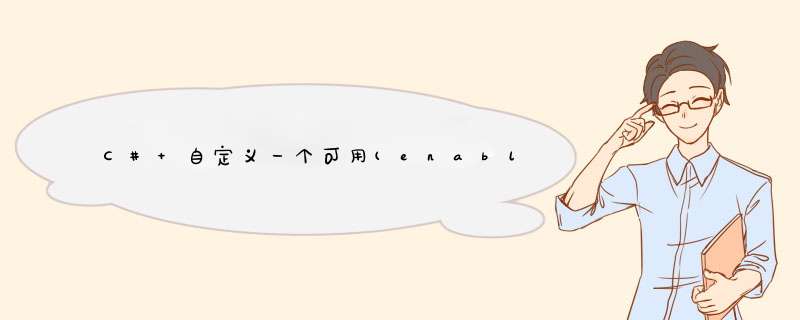
加上disabled="disabled" 就变成不可用了 不加就是可用的
void CButtonST::DrawItem(LPDRAWITEMSTRUCT lpDIS)下面用到三个函数都需要你改写,注意最后一个参数就是disable状态
DrawTheIcon
DrawTheBitmap
DrawTheText
你可能要做三件事情
1.添加或者修改buttonst接口 增加disable状态的icon/bitmap设置
2.m_csBitmaps结构里保存对应的icon/bitmap
3.模拟其他两种状态的绘制 依葫芦画瓢把你的disable状态下的位图贴上去
CButton m_buttonStop//.h文件DDX_Control(pDX, IDC_STOP, m_buttonStop)//.cpp文件DoDataExchange中
m_buttonStop.EnableWindow(FALSE)//其它方法中设置不可用
欢迎分享,转载请注明来源:内存溢出

 微信扫一扫
微信扫一扫
 支付宝扫一扫
支付宝扫一扫
评论列表(0条)