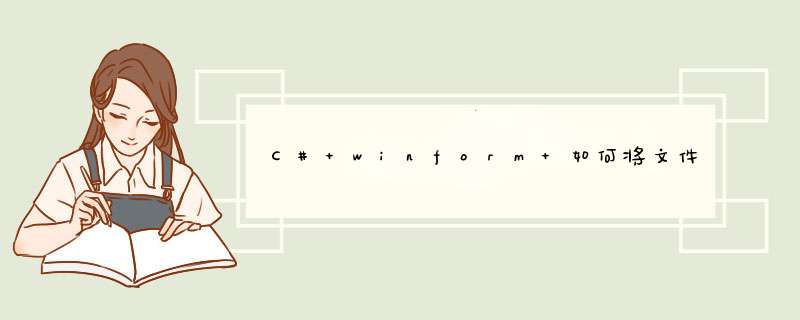
html:
<asp:FileUpload ID="fufujian" runat="server" style ="border-left-style:noneborder-right-style:noneborder-top-style:none" />
<asp:Button ID="Button1" runat="server" onclick="Button1_Click" Text="Button" />
********************************************************************************************************************************************************************************************************************
.cs文件
按钮点击
if (fufujian.HasFile)
{
string savePath = Server.MapPath("~/upload/")
//检查服务器上是否存在这个物理路径,如果不存在则创建
if (!System.IO.Directory.Exists(savePath))
{
//需要注意的是,需要对这个物理路径有足够的权限,否则会报错
//另外,这个路径应该是在网站之下,而将网站部署在C盘却把上传文件保存在D盘
System.IO.Directory.CreateDirectory(savePath)
}
savePath = savePath + "\\" + fufujian.FileName
fufujian.SaveAs(savePath)//保存文件
//不过需要注意的是,在客户端访问却需要指定的是URL地址,而不是在服务器上的物理地址
// Response.Write(savePath)
// Response.End()
//Response.Write(string.Format("<a href='upload/{0}'>upload/{0}</a>", fufujian.FileName))
//Response.End()
//本地上传代码Files item = fis as FilesWebClient wc = new WebClient()
string url = string.Format("{0}?Overwrite=true&Path={1}", "服务器上传地址", item.Path)
wc.UploadFile(url, "POST", item.Path)
//服务器接收
string ServerSrc = context.Server.MapPath("~/DownLogin/")
foreach (string filekey in context.Request.Files)
{
HttpPostedFile file = context.Request.Files[filekey]
string FilePath = Path.Combine(ServerSrc, file.FileName)
if (File.Exists(FilePath))
{
if (Convert.ToBoolean(context.Request["overwrite"]))
{
File.Delete(FilePath)
}
else
continue
}
file.SaveAs(FilePath)
}
欢迎分享,转载请注明来源:内存溢出

 微信扫一扫
微信扫一扫
 支付宝扫一扫
支付宝扫一扫
评论列表(0条)