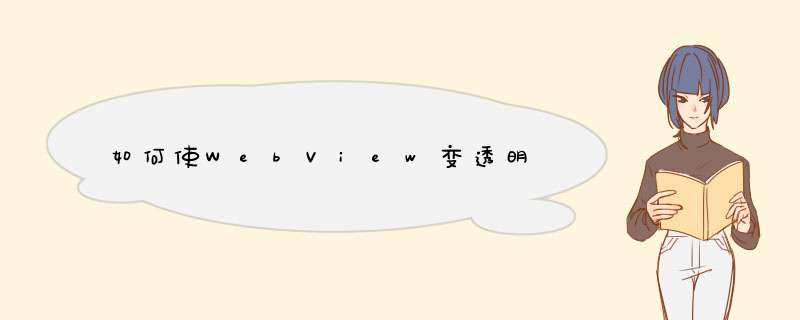
1、在xml文件中设置WebView的android:layerType属性为software。
<WebView
android:id="@+id/webview"
android:layout_alignParentBottom="true"
android:layout_width="fill_parent"
android:layout_height="fill_parent"
android:layerType="software"
/>
2、在代码中设置WebView的setBackground属性
int color = getResources().getColor(R.color.transparent_black)
mWebView.setBackgroundColor(color)// 设置背景色
背景颜色的透明度比可以由您自己设置。
可以测试通过
mWebView.loadUrl("http://www.baidu.com")
打开百度的首页测试半透明效果。
3、另要注意的是在编写html时注意他的背影的设置。
你可以把WebView的背景设为透明,我写的是swift,你可以参照一下:let label = UILabel.init()
label.text = "网页由stree7提供"
label.sizeToFit()
label.font = UIFont.systemFont(ofSize: 16)
label.textColor = UIColor.darkGray()
label.center= CGPoint.init(x: self.view.center.x, y: 25)
self.view.addSubview(label)
let webview = UIWebView.init()
webview.frame = self.view.frame
self.view.addSubview(webview)
webview.backgroundColor = UIColor.clear()
webview.isOpaque= false
let urlString = "请输入网址"
webview.loadRequest(NSURLRequest.init(url: URL.init(string: urlString)!) as URLRequest)
欢迎分享,转载请注明来源:内存溢出

 微信扫一扫
微信扫一扫
 支付宝扫一扫
支付宝扫一扫
评论列表(0条)