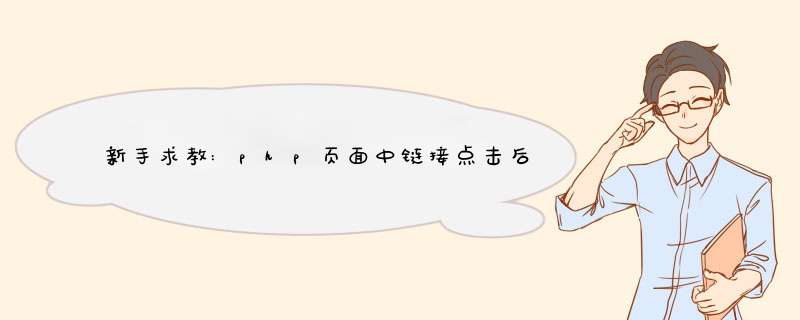
看到这个问题,使用 js:
<!DOCTYPE html>
<html lang="en">
<head>
<meta charset="UTF-8">
<title>Document</title>
</head>
<body>
<a href="javascript:" flag="包邮">包邮</a>
<script type="text/javascript" src="http://static.takungpao.com/js/jquery.1.9.min.js"></script>
<script type="text/javascript">
$(function(){
var win_href=window.location.href,go_href,temp_zf
$("a").each(function(){
$(this).bind("click",function(){
var temp_text=$(this).attr("flag")
win_href.indexOf("?")>0?temp_zf="&":temp_zf="?"
go_href=win_href+temp_zf+temp_text
window.location.href=go_hrefreturn
})
})
})
</script>
</body>
</html>
你空上都已经有参数了 还要什么参数输入框?<form action="user.php" method="post">
<input class="inputtext" name="ac" type="text">
<input class="inputtext" name="gold" type="text">
<input type="submit" value="打开最终网址" class="button" />
</form>
?><!DOCTYPE html>
<html lang="en">
<body>
<button type="button"><div id="buttonValue" onclick="add()">0</div></button>
<div id="test"></div>
<script src="../js/jquery-2.1.4.js"></script>
<script>
var a = 0
function add() {
a++
$.ajax({
type: 'GET',
url: 'do.php',
data: {
param: a
},
success:function (response) {
$("#buttonValue").html(a)
$("#test").html(response)
}
})
}
</script>
</body>
</html>
以上是test.php
$a = $_REQUEST["param"]echo $a
以上是do.php
do.php接收参数后根据你的需求处理数据就好了。
欢迎分享,转载请注明来源:内存溢出

 微信扫一扫
微信扫一扫
 支付宝扫一扫
支付宝扫一扫
评论列表(0条)