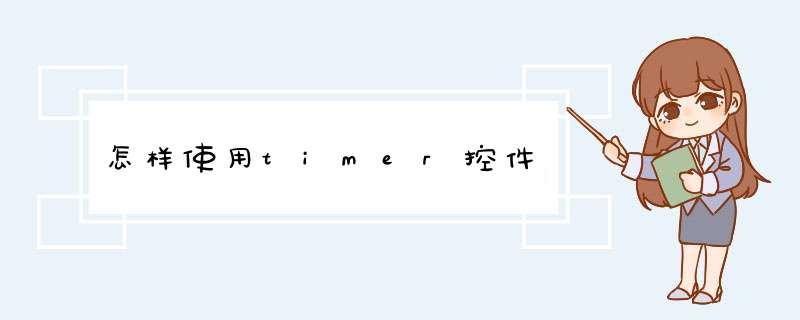
2、把timer控件拖动到winform窗体中,窗体下方会自动出现时间控件的实例,默认名称是timer1;
3、右击timer1,在菜单中选择“属性”来打开属性窗口;
4、在属性窗口中可以看到timer1的属性;
5、其中Enabled属性表示timer是否可用,如果设置为true,则项目运行后,timer会自动启用;interval属性表示时间控件执行事件的时间间隔。要注意的是interval的单位是毫秒。
做一个显示系统时间的程序吧:窗体form1内添加控件timer1,label1,button1。双击form1来编写form1_Load(arg0, arg1)事件:
private void form1_Load(object sender, EventArgs e)
{
this.label1.Text = "本程序用于显示当前系统时间"
this.button1.Text = "开始"
}
双击button1来编写button1_Click(arg0, arg1)事件:
private void button1_Click(object sender, EventArgs e)
{
int thisTime = 0
if(this.button1.Text == "开始"){
this.timer1.Interval = 1000
this.timer1.Enabled = true
this.button1.Text = "停止"
}
if(this.button1.Text == "停止"){
this.timer1.Enabled = false
this.button1.Text = "开始"
}
}
双击timer1来编写timer1_Tick(arg0, arg1)事件:
private void timer1_Tick(object sender, EventArgs e)
{
this.label1.Text = "当前系统时间是:" + DateTime.Now.ToString()
}
运行下看看。
欢迎分享,转载请注明来源:内存溢出

 微信扫一扫
微信扫一扫
 支付宝扫一扫
支付宝扫一扫
评论列表(0条)