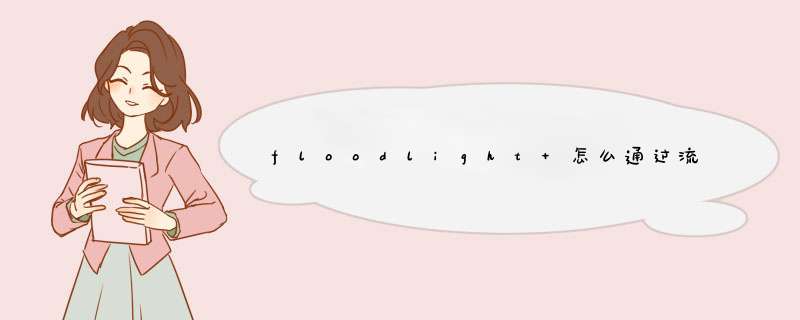
因为本环境的只支持OF1.0,对于OF1.1 1.2我会在稍后用其他测试。
另外,接下来要做的就是对floodlight的深入学习以及mininet的学习。
下一步会尝试多Switch以及多controller的架构。
一 按照(一)中搭建好。
ssh进入VM,启动支持OF的wireshark
ssh进入VM,待用,dpctl的使用不需要在vm中,在用户空间就可以使用的,所以保留这个ssh以
作为dpctl使用。
1)创建拓扑
sudo mn –topo single,3 –switch ovsk –controller=remote ip=<controller ip>–port=6633
此时整个网络结构如下:
这是OF手册的图,与这不同的就是controller是远程的,而不是通过loopback接口的。
2)启动VM端的wireshark。
ssh -X root@VM-IP
wireshark
3)查看网络情况
dpctl show tcp:127.0.0.1:6634
dpctl dump-flows tcp:127.0.0.1:6634
可以看到当前OF交换机的能力,此时才启动,流表为空:
root@localhost:~# dpctl show tcp:127.0.0.1:6634
features_reply (xid=0x31bed0e2): ver:0×1, dpid:1
n_tables:2, n_buffers:256
features: capabilities:0×87, actions:0xfff
1(s1-eth1): addr:5e:a5:4e:d7:06:43, config: 0, state:0
current: 10GB-FD COPPER
2(s1-eth2): addr:7a:5b:5e:61:24:b4, config: 0, state:0
current: 10GB-FD COPPER
3(s1-eth3): addr:ce:99:72:1f:e5:61, config: 0, state:0
current: 10GB-FD COPPER
LOCAL(dp0): addr:00:23:20:e8:64:b4, config: 0×1, state:0×1
get_config_reply (xid=0x7cff1d2e): miss_send_len=0
root@localhost:~# dpctl dump-flows tcp:127.0.0.1:6634
stats_reply (xid=0xb36de55d): flags=none type=1(flow)
4) 查看Floodlight端的启动信息
——————–
09:44:01.116 [main] DEBUG n.f.c.module.FloodlightModuleLoader – Found module net.floodlightcontroller.restserver.RestApiServer
09:44:01.117 [main] DEBUG n.f.c.module.FloodlightModuleLoader – Found module net.floodlightcontroller.learningswitch.LearningSwitch #floodlight控制交换机为自学习交换机
09:44:01.118 [main] DEBUG n.f.c.module.FloodlightModuleLoader – Found module net.floodlightcontroller.hub.Hub#floodlight控制交换机为HUB
09:44:01.119 [main] DEBUG n.f.c.module.FloodlightModuleLoader – Found module net.floodlightcontroller.jython.JythonDebugInterface
———————
09:44:01.183 [main] INFO n.f.core.internal.Controller – OpenFlow port set to 6633
09:44:01.183 [main] INFO n.f.core.internal.Controller – Number of worker threads set to 0
09:44:01.184 [main] INFO n.f.core.internal.Controller – ControllerId set to localhost
09:44:01.184 [main] INFO n.f.core.internal.Controller – Controller roles set to null
#controller的角色,难道floodlight支持多controller,这是OF1.2里增加的。
———————
09:44:01.420 [main] DEBUG n.f.restserver.RestApiServer – REST API routables: StorageWebRoutable (/wm/storage), StaticFlowEntryWebRoutable (/wm/staticflowentrypusher), PerfWebRoutable (/wm/performance), StaticWebRoutable (/ui/), CoreWebRoutable (/wm/core), DeviceRoutable (/wm/device), TopologyWebRoutable (/wm/topology)
#REST API支持
———————
09:44:02.127 [main] INFO n.f.core.internal.Controller – Listening for switch connections on 0.0.0.0/0.0.0.0:6633
———————
09:46:21.106 [New I/O server worker #1-2] INFO n.f.core.internal.Controller – New switch connection from /192.168.1.141:35414
09:46:21.108 [New I/O server worker #1-2] DEBUG n.f.core.internal.Controller – HELLO from OFSwitchImpl [/192.168.1.141:35414 DPID[?]]
09:46:21.110 [New I/O server worker #1-2] DEBUG n.f.core.internal.Controller – Features Reply from OFSwitchImpl [/192.168.1.141:35414 DPID[?]]
09:46:21.121 [New I/O server worker #1-2] DEBUG n.f.core.internal.Controller – Config Reply from OFSwitchImpl [/192.168.1.141:35414 DPID[00:00:00:00:00:00:00:01]] confirms miss length set to 0xffff
09:46:21.124 [New I/O server worker #1-2] DEBUG n.f.core.internal.Controller – This controller’s role is null, not sending role request msg to null
#controller和switch端的交互流程。
二 协议分析:通过分析wireshark的包,我们来梳理OF流程。
1)C-S的初始化
在frame中看到:协议的封装格式是〔Protocols in frame: eth:ip:tcp:of〕
也就是说,OpenFlow Protocol在应用中是在传输层以上,也就是应用层解析的。
首先是初始话,发送hello信息,并协商使用OF协议的版本号。
2)能力请求响应
OFS回应能力请求响应,返回本S的一些设置。包括交换机能力以及接口信息,如下:
3) config回应,回应配置信息,主要包括接口配置等等。
4)stats回应,主要是交换机stats
5)flow_mod涉及到流项的匹配信息等。这个flow_mod的作用我还要查查。
可以看到flow match的匹配项。
6)后续流程,涉及到packet_in,packet_out之类。
在这部分流程中,发现有些时候整个OF消息还携带了一个MAC帧,应该是和当流表无匹配时将包发给controller决策的思想。(到底是包头还是整个,再看看)
以上几种消息类型,可以参照下图:
三 后续
在VM的shh中,添加流表:
sudo dpctl add-flow tcp:127.0.0.1:6634 in_port=2,idle_timeout=360,actions=output:3
然后通过前后mininet中执行pingall来看看流表带来的影响。
同时,可以进如floodlight的web界面看看情况。
欢迎分享,转载请注明来源:内存溢出

 微信扫一扫
微信扫一扫
 支付宝扫一扫
支付宝扫一扫
评论列表(0条)