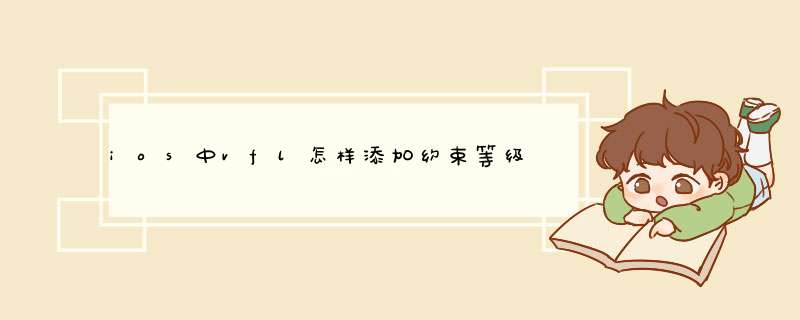
+(instancetype)constraintWithItem:(id)view1 attribute:(NSLayoutAttribute)attr1 relatedBy:(NSLayoutRelation)relation toItem:(id)view2 attribute:(NSLayoutAttribute)attr2 multiplier:(CGFloat)multiplier constant:(CGFloat)c
第二种:
+ (NSArray *)constraintsWithVisualFormat:(NSString *)format options:(NSLayoutFormatOptions)opts metrics:(NSDictionary *)metrics views:(NSDictionary *)views
第一种方法返回的是一个约束对象,也就是一条约束。看参数也比较好理解,就是在view1与view2之间设定一条约束,但往往一个控件需要好几条约束来约束,加上如此长的方法,所以导致一个控件就需要大量的代码来实现约束。
第二种方法返回的是array,包含的是一组约束,所以一般一个控件,调用两次第二种方法就能实现约束。所以这种方法更加的简洁,但是这种方法用到的是一种描述性语言,有点不好理解
假设你有这么一个 viewUIView *view = [[UIView alloc] init]
view.backgroundColor = [UIColor redColor]
view.translatesAutoresizingMaskIntoConstraints = NO
[self.view addSubview:view]
如果你不考虑 Storyboard 的话,这东西如果你用原生 NSLayoutConstraint,要写这么一堆玩意儿(知乎的代码格式化真恶心):
// NSLayoutConstraint
[self.view addConstraint:[NSLayoutConstraint constraintWithItem:view
attribute:NSLayoutAttributeWidth
relatedBy:NSLayoutRelationEqual
toItem:self.view
attribute:NSLayoutAttributeWidth
multiplier:1
constant:0]]
[self.view addConstraint:[NSLayoutConstraint constraintWithItem:view
attribute:NSLayoutAttributeHeight
relatedBy:NSLayoutRelationEqual
toItem:nil
attribute:NSLayoutAttributeHeight
multiplier:0
constant:40]]
[self.view addConstraint:[NSLayoutConstraint constraintWithItem:view
attribute:NSLayoutAttributeBottom
relatedBy:NSLayoutRelationEqual
toItem:self.view
attribute:NSLayoutAttributeBottom
multiplier:1
constant:0]]
如果是 VFL,可以简化成这样:
// VFL
[self.view addConstraints:[NSLayoutConstraint constraintsWithVisualFormat:@"H:|[view]|"
options:0
metrics:nil
views:NSDictionaryOfVariableBindings(view)]]
[self.view addConstraints:[NSLayoutConstraint constraintsWithVisualFormat:@"V:[view(==40)]|"
options:0
metrics:nil
views:NSDictionaryOfVariableBindings(view)]]
但是如果是 Masonry!
// Masonry
[view mas_makeConstraints:^(MASConstraintMaker *make) {
make.left.right.bottom.equalTo(self.view)
make.height.equalTo(40)
}]
Bazinga! 所以在你弄懂 Auto Layout 之后,我觉得还是用 Masonry 吧..
用第一个ViewController的uiview添加另外一个viewController的view例如[self.view addSubView viewController.view]欢迎分享,转载请注明来源:内存溢出

 微信扫一扫
微信扫一扫
 支付宝扫一扫
支付宝扫一扫
评论列表(0条)