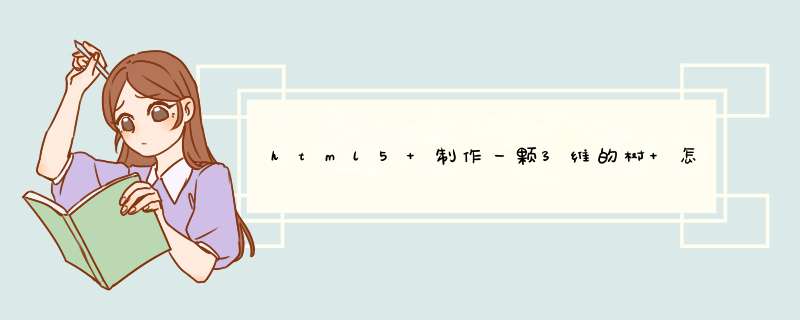
用HTML5 Canvas制作摆动的树
下载源代码
〖 作者:cyclegtx 〗〖 发布日期:2014-07-05 〗
根据工作的需要,制作一个摆动的树做为页面的背景。为了增加页面的交互性,我又为背景中的树增加了鼠标(触控)事件,使他能够根据鼠标(触控)做出相应的动作,当手指做上下或者左右滑动的时候树会跟着摆动。先看看最终效果。
Step1.完成HTML页面,新建一个Tree类
完成HTML页面后新建一个Tree类用来记录树的各个属性。其中x,y为树根部的坐标值,branchLen,branchWidth分别是树枝的长度与宽度,depth为树枝的层数,canvas用来接页面中的canvas元素(默认是ID为canvas的元素)。
<html>
<meta charset="utf-8" />
<head>
<style>
body {
margin: 0
background: #7ACFFA
}
#canvas {
position: absolute
top: 0left: 0
}
</style></head><body>
<canvas id="canvas" width="1" height="1"></canvas>
<script type='text/javascript'>
window.requestAnimFrame = (function(){
return window.requestAnimationFrame ||
window.webkitRequestAnimationFrame ||
window.mozRequestAnimationFrame ||
function( callback ){
window.setTimeout(callback, 1000 / 60)
}
})()
var canvas = document.getElementById('canvas')
var ctx = canvas.getContext('2d')
canvas.width = window.innerWidth
canvas.height = window.innerHeight
function Tree(x,y,branchLen,branchWidth,depth,canvas){
this.canvas = canvas || document.getElementById('canvas')
this.ctx = this.canvas.getContext('2d')
this.x = x||0
this.y = y||0
this.branchLen = branchLen||0
this.branchWidth = branchWidth||0
var depth = depth || 5
}
</script>
</body></html>
Step2.添加drawRoot方法,用来绘制树干
首先在drawRoot中画第一个枝干。drawRoot的参数意义同上。并且在Tree类的构造函数中运行drawRoot并把Tree接受到的参数传入。最后new一个Tree类,使树根位于屏幕的底部正中心,树枝长100px,树枝宽度为8px,树枝层数为8层(暂时用不上)。
var atree = new Tree(canvas.width/2-4,canvas.height,100,8,8,canvas)
在drawRoot中我们需要用lineTo()画出树枝。树枝的起始的坐标值(x,y)已经给出,结束的坐标值(toX,toY)需要进行计算。第一个画的是树干,由于树干垂直于地面所以结束坐标toX等于初始坐标x,而结束坐标toY等于初始y减去树干长度branchLen(注意坐标的0,0点在canvas的左上角)。
var toX = xvar toY = y-branchLen
function Tree(x,y,branchLen,branchWidth,depth,canvas){
this.canvas = canvas || document.getElementById('canvas')
this.ctx = this.canvas.getContext('2d')
this.x = x||0
this.y = y||0
this.branchLen = branchLen||0
this.branchWidth = branchWidth||0
var depth = depth || 5
this.drawRoot(this.x,this.y,this.branchLen,this.branchWidth)
}
Tree.prototype.drawRoot = function(x,y,branchLen,branchWidth){
var toX = x
var toY = y-branchLen
this.ctx.save()
this.ctx.strokeStyle="rgba(37, 141, 194, 0.93)"
this.ctx.beginPath()
this.ctx.lineCap = "butt"
this.ctx.lineJoin="round"
this.ctx.lineWidth = branchWidth
this.ctx.moveTo(x,y)
this.ctx.lineTo(toX,toY)
this.ctx.closePath()
this.ctx.stroke()
this.ctx.restore()
}
var atree = new Tree(canvas.width/2-4,canvas.height,100,8,8,canvas)
运行代码:
Step3.添加drawBranch方法,用来绘制树枝
drawBranch同样是根据初始与结束坐标画出一条直线代表树枝。与树干不同的是树枝不再是垂直与地面而是与树干保持一定的角度,而且树枝的初始值是树干的结束点(toX,toY)。所以在drawBranch中我们加入新参数angle用来表示树枝与树干的垂直夹角α,这样就可以根据α算出toX与toY。请看图。
这样我们在画完树干后再分别画两个不同角度的树枝,一个是30°一个-30°。并将传给树枝的宽度branchWidth减小一个像素,使其与树干粗细不同。
Tree.prototype.drawRoot = function(x,y,branchLen,branchWidth){
var toX = x
var toY = y-branchLen
this.ctx.save()
this.ctx.strokeStyle="rgba(37, 141, 194, 0.93)"
this.ctx.beginPath()
this.ctx.lineCap = "butt"
this.ctx.lineJoin="round"
this.ctx.lineWidth = branchWidth
this.ctx.moveTo(x,y)
this.ctx.lineTo(toX,toY)
this.ctx.closePath()
this.ctx.stroke()
this.ctx.restore()
this.drawBranch(toX,toY,branchLen,branchWidth-1,30)
this.drawBranch(toX,toY,branchLen,branchWidth-1,-30)
}
Tree.prototype.drawBranch = function(x,y,branchLen,branchWidth,angle){
var angle = angle || 0
var radian = (90-angle)*(Math.PI/180)
var toX = x+Math.cos(radian)*branchLen
var toY = y-Math.sin(radian)*branchLen
this.ctx.save()
this.ctx.strokeStyle="rgba(37, 141, 194, 0.93)"
this.ctx.beginPath()
this.ctx.lineCap = "butt"
this.ctx.lineJoin="round"
this.ctx.lineWidth = branchWidth
this.ctx.moveTo(x,y)
this.ctx.lineTo(toX,toY)
this.ctx.closePath()
this.ctx.stroke()
this.ctx.restore()
}
运行代码:
Step4.修改drawBranch函数,重复画树枝
在drawBranch函数的最后再次调用两次drawBranch
this.drawBranch(toX,toY,branchLen,branchWidth-1,angle+30)
this.drawBranch(toX,toY,branchLen,branchWidth-1,angle-30)
使其调用自己完成递归,注意这里传入的角度是在之前的角度的基础上在增加或者减少30度。
为了使递归停下来我们需要一个停止条件,就是之前一直没有用到的depth参数。我们在每次画下一层之前使其减1表示已经完成了一层树枝的绘制,直至depth减小到0表示绘制完所有的层数。
function Tree(x,y,branchLen,branchWidth,depth,canvas){
this.canvas = canvas || document.getElementById('canvas')
this.ctx = this.canvas.getContext('2d')
this.x = x||0
this.y = y||0
this.branchLen = branchLen||0
this.branchWidth = branchWidth||0
var depth = depth || 5
this.drawRoot(this.x,this.y,this.branchLen,this.branchWidth,depth)
}
Tree.prototype.drawRoot = function(x,y,branchLen,branchWidth,depth){
var toX = x
var toY = y-branchLen
var depth = depth||5
this.ctx.save()
this.ctx.strokeStyle="rgba(37, 141, 194, 0.93)"
this.ctx.beginPath()
this.ctx.lineCap = "butt"
this.ctx.lineJoin="round"
this.ctx.lineWidth = branchWidth
this.ctx.moveTo(x,y)
this.ctx.lineTo(toX,toY)
this.ctx.closePath()
this.ctx.stroke()
this.ctx.restore()
depth--
if(depth>0){
this.drawBranch(toX,toY,branchLen,branchWidth-1,30,depth)
this.drawBranch(toX,toY,branchLen,branchWidth-1,-30,depth)
}
}
Tree.prototype.drawBranch = function(x,y,branchLen,branchWidth,angle,depth){
var angle = angle || 0
var radian = (90-angle)*(Math.PI/180)
var toX = x+Math.cos(radian)*branchLen
var toY = y-Math.sin(radian)*branchLen
this.ctx.save()
this.ctx.strokeStyle="rgba(37, 141, 194, 0.93)"
this.ctx.beginPath()
this.ctx.lineCap = "butt"
this.ctx.lineJoin="round"
this.ctx.lineWidth = branchWidth
this.ctx.moveTo(x,y)
this.ctx.lineTo(toX,toY)
this.ctx.closePath()
this.ctx.stroke()
this.ctx.restore()
depth--
if(depth>0){
this.drawBranch(toX,toY,branchLen,branchWidth-1,angle+30,depth)
this.drawBranch(toX,toY,branchLen,branchWidth-1,angle-30,depth)
}
}
运行代码:
由于树之间角度过大,而且所有树枝长度都相等,看起来并不像一棵树。所以我们需要在Tree的构造函数中加入几个参数用来调整树的姿态。
function Tree(x,y,branchLen,branchWidth,depth,canvas){
......
this.branchLenFactor = 0.8
this.rootLenFactor = 1.2
this.branchAngle = 20
......
}
branchLenFactor:画每一层树枝的时候乘在branchLen上面,用来控制树枝长度。rootLenFactor:画树根的时候乘在branchLen上面,用来控制树根长度。branchAngle: 用来控制树枝之间的角度
Tree.prototype.drawRoot = function(x,y,branchLen,branchWidth,depth){
var toX = x
var toY = y-branchLen*this.rootLenFactor
var depth = depth||5
this.ctx.save()
this.ctx.strokeStyle="rgba(37, 141, 194, 0.93)"
this.ctx.beginPath()
this.ctx.lineCap = "butt"
this.ctx.lineJoin="round"
this.ctx.lineWidth = branchWidth
this.ctx.moveTo(x,y)
this.ctx.lineTo(toX,toY)
this.ctx.closePath()
this.ctx.stroke()
this.ctx.restore()
depth--
if(depth>0){
this.drawBranch(toX,toY,branchLen*this.branchLenFactor,branchWidth-1,this.branchAngle,depth)
this.drawBranch(toX,toY,branchLen*this.branchLenFactor,branchWidth-1,-this.branchAngle,depth)
}
}
Tree.prototype.drawBranch = function(x,y,branchLen,branchWidth,angle,depth){
var angle = angle || 0
var radian = (90-angle)*(Math.PI/180)
var toX = x+Math.cos(radian)*branchLen
var toY = y-Math.sin(radian)*branchLen
this.ctx.save()
this.ctx.strokeStyle="rgba(37, 141, 194, 0.93)"
this.ctx.beginPath()
this.ctx.lineCap = "butt"
this.ctx.lineJoin="round"
this.ctx.lineWidth = branchWidth
this.ctx.moveTo(x,y)
this.ctx.lineTo(toX,toY)
this.ctx.closePath()
this.ctx.stroke()
this.ctx.restore()
depth--
if(depth>0){
this.drawBranch(toX,toY,branchLen*this.branchLenFactor,branchWidth-1,angle+this.branchAngle,depth)
this.drawBranch(toX,toY,branchLen*this.branchLenFactor,branchWidth-1,angle-this.branchAngle,depth)
}
}
运行代码:(查看效果)
你好,很高兴为你作答。使用ajax方法,从后台获取菜单,
组装菜单信息,构件html代码 形如 "<li>.....</li>"。
使用jquery的append或者html等方法将构件的代码嵌入到页面中即可。
欢迎分享,转载请注明来源:内存溢出

 微信扫一扫
微信扫一扫
 支付宝扫一扫
支付宝扫一扫
评论列表(0条)