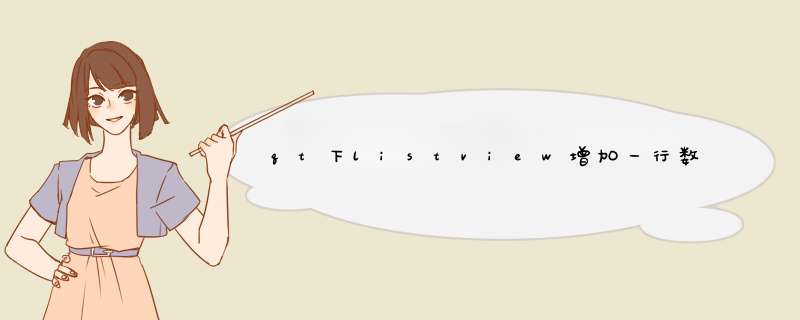
listView->addItem("1","2","3","4")
import sysfrom PyQt4.QtCore import *
from PyQt4.QtGui import *
####################################################################
def main():
app = QApplication(sys.argv)
w = MyWindow()
w.show()
sys.exit(app.exec_())
####################################################################
class MyWindow(QWidget):
def __init__(self, *args):
QWidget.__init__(self, *args)
# create objects
list_data = [1,2,3,4]
lm = MyListModel(list_data, self)
de = MyDelegate(self)
lv = QListView()
lv.setModel(lm)
lv.setItemDelegate(de)
# layout
layout = QVBoxLayout()
layout.addWidget(lv)
self.setLayout(layout)
####################################################################
class MyDelegate(QItemDelegate):
def __init__(self, parent=None, *args):
QItemDelegate.__init__(self, parent, *args)
def paint(self, painter, option, index):
painter.save()
# set background color
painter.setPen(QPen(Qt.NoPen))
if option.state &QStyle.State_Selected:
painter.setBrush(QBrush(Qt.red))
else:
painter.setBrush(QBrush(Qt.white))
painter.drawRect(option.rect)
# set text color
painter.setPen(QPen(Qt.black))
value = index.data(Qt.DisplayRole)
if value.isValid():
text = value.toString()
painter.drawText(option.rect, Qt.AlignLeft, text)
painter.restore()
####################################################################
class MyListModel(QAbstractListModel):
def __init__(self, datain, parent=None, *args):
""" datain: a list where each item is a row
"""
QAbstractTableModel.__init__(self, parent, *args)
self.listdata = datain
def rowCount(self, parent=QModelIndex()):
return len(self.listdata)
def data(self, index, role):
if index.isValid() and role == Qt.DisplayRole:
return QVariant(self.listdata[index.row()])
else:
return QVariant()
欢迎分享,转载请注明来源:内存溢出

 微信扫一扫
微信扫一扫
 支付宝扫一扫
支付宝扫一扫
评论列表(0条)