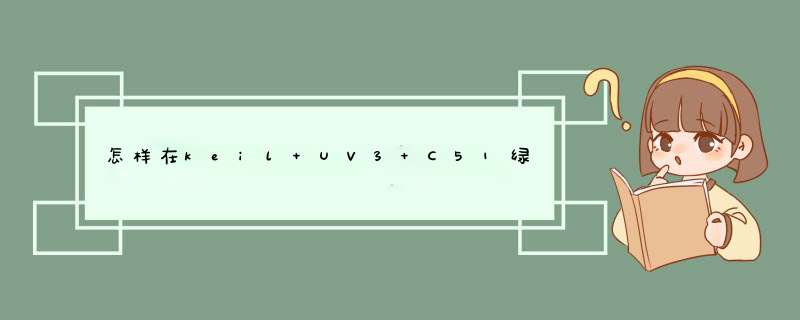
1.将写好的头文件拷贝到当前工程的文件夹下面,然后在源程序里用#include的方法包含进去,假设在这个头文件中定义了某个函数,这样在头文件中定义的函数变可以直接在main()函数中调用了.示例如下:
#include "lcd1602.h"
main()
{
...........
WriteLcdInstr(0x01)//在lcd1602.h中已经定义
...........
}
2.上述方法仍然要求每建立一个工程就需要把对应的头文件复制到工程的文件夹里,这样看来仍然是比较麻烦的,这时还有另外一中方法就是将做好的头文件放在一个文件夹中,然后将这个文件夹整体拷贝到..KEIL\C51\INC\下面,以后若需要使用某个头文件,就如使用KEIL自带的头文件一样方便了,在主函数mani()之前有一句#include 就可以在main()中使用其中的函数了.
本移植主要参考友善之臂移植手册完成,做个笔记以备不时之需Linux-2.6.32 内核LCD驱动移植
使用环境:fedora9
交叉编译工具链:arm-linux-gcc-4.4.3
内核源码来源:https://www.kernel.org/pub/linux/kernel/v2.6/
内核存放目录:/opt/mymini2440/linux-2.6.32
一、LCD背光驱动移植
在、opt/mymini2440/linux-2.6.32/drivers/video/目录下添加背光驱动程序mini2440_backlight.c,内容如下:
//以下头文件可能并不是每一个都必须的,但多余的并不会影响驱动程序的内容
#include <linux/errno.h>
#include <linux/kernel.h>
#include <linux/module.h>
#include <linux/slab.h>
#include <linux/input.h>
#include <linux/init.h>
#include <linux/serio.h>
#include <linux/delay.h>
#include <linux/clk.h>
#include <linux/miscdevice.h>
#include <linux/gpio.h>
#include <asm/io.h>
#include <asm/irq.h>
#include <asm/uaccess.h>
#include <mach/regs-clock.h>
#include <plat/regs-timer.h>
#include <mach/regs-gpio.h>
#include <linux/cdev.h>
#undef DEBUG
//#define DEBUG
#ifdef DEBUG
#define DPRINTK(x...) {printk(__FUNCTION__"(%d): ",__LINE__)printk(##x)}
#else
#define DPRINTK(x...) (void)(0)
#endif
//定义背光驱动的名称为backligh,将会出现在/dev/backlight
#define DEVICE_NAME "backlight"
//定义背光变量bl_state,以记录背光的开关状态
static unsigned int bl_state
//设置背光开关的函数,主要是翻转背光变量bl_state
static inline void set_bl(int state)
{
bl_state = !!state//翻转bl_state 变量
s3c2410_gpio_setpin(S3C2410_GPG(4), bl_state)//把结果写入背光所用的寄存器GPG4
}
//获取背光状态
static inline unsigned int get_bl(void)
{
return bl_state
}
//从应用程序读取参数,并传递到内核中
static ssize_t dev_write(struct file *file, const char *buffer, size_t count, loff_t * ppos)
{
unsigned char ch
int ret
if (count == 0) {
return count
}
//使用copy_from_user 函数从用户层/应用层读取参数
ret = copy_from_user(&ch, buffer, sizeof ch) ? -EFAULT : 0
if (ret) {
return ret
}
ch &= 0x01//判断奇数还是偶数
set_bl(ch)//设置背光状态
return count
}
//把内核参数传递给用户层/应用层的读函数
static ssize_t dev_read(struct file *filp, char *buffer, size_t count, loff_t *ppos)
{
int ret
unsigned char str[] = {'0', '1' }
if (count == 0) {
return 0
}
//使用copy_to_user 函数把内核参数传递到用户层/应用层
ret = copy_to_user(buffer, str + get_bl(), sizeof(unsigned char) ) ? -EFAULT : 0
if (ret) {
return ret
}
return sizeof(unsigned char)
}
//设备 *** 作集
static struct file_operations dev_fops = {
owner: THIS_MODULE,
read:dev_read,
write: dev_write,
}
static struct miscdevice misc = {
.minor = MISC_DYNAMIC_MINOR,
.name = DEVICE_NAME,
.fops = &dev_fops,
}
//设备初始化,内核启动时就有效
static int __init dev_init(void)
{
int ret
ret = misc_register(&misc)
printk (DEVICE_NAME"\tinitialized\n")
//初始化背光所用的端口GPG4 为输出
s3c2410_gpio_cfgpin(S3C2410_GPG(4), S3C2410_GPIO_OUTPUT)
//启动内核时打开背光
set_bl(1)
return ret
}
static void __exit dev_exit(void)
{
misc_deregister(&misc)
}
module_init(dev_init)//注册背光驱动模块
module_exit(dev_exit)//卸载背光驱动模块
MODULE_LICENSE("GPL")
MODULE_AUTHOR("FriendlyARM Inc.")
在/opt/mymini2440/linux-2.6.32/drivers/video/目录项的菜单文件Kconfig中添加LCD背光驱动配置菜单如下:
config FB_S3C2410_DEBUG
bool "S3C2410 lcd debug messages"
depends on FB_S3C2410
help
Turn on debugging messages. Note that you can set/unset at run time
through sysfs
config BACKLIGHT_MINI2440
tristate "Backlight support for mini2440 from FriendlyARM"
depends on MACH_MINI2440 &&FB_S3C2410
help
backlight driver for MINI2440 from FriendlyARM
config FB_SM501
tristate "Silicon Motion SM501 framebuffer support"
在/opt/mymini2440/linux-2.6.32/drivers/video/Makefile中添加背光驱动目标文件
# the test framebuffer is last
obj-$(CONFIG_FB_VIRTUAL) += vfb.o
#video output switch sysfs driver
obj-$(CONFIG_VIDEO_OUTPUT_CONTROL) += output.o
obj-$(CONFIG_BACKLIGHT_MINI2440) += mini2440_backlight.o
配置内核:
Device Drivers --->Graphics support ---> <*>Support for frame buffer devices
---><*> Backlight support for mini2440 from FriendlyARM
背光驱动移植完毕!
二、LCD驱动移植
在内核中添加各种LCD 类型的支持(我是X35的屏,也是我只需关注的部分,不过还是都添加了,X35有红色标出)
删除mach-mini2440.c原有代码(本人115行-158行)
162
163 //LCD2VGA(分辨率为1024x768)模块的配置和参数设置
164 #elif defined(CONFIG_FB_S3C2410_VGA1024768)
165 #define LCD_WIDTH 1024
166 #define LCD_HEIGHT 768
167 #define LCD_PIXCLOCK 80000
168 #define LCD_RIGHT_MARGIN 15
169 #define LCD_LEFT_MARGIN 199
170 #define LCD_HSYNC_LEN 15
171 #define LCD_UPPER_MARGIN 1
172 #define LCD_LOWER_MARGIN 1
173 #define LCD_VSYNC_LEN 1
174 #define LCD_CON5 (S3C2410_LCDCON5_FRM565 | S3C2410_LCDCON5_HWSWP)
175
176 #elif defined(CONFIG_FB_S3C2410_X240320)
177 #define LCD_WIDTH 240
178 #define LCD_HEIGHT 320
179 #define LCD_PIXCLOCK 170000
180 #define LCD_RIGHT_MARGIN 25
181 #define LCD_LEFT_MARGIN 0
182 #define LCD_HSYNC_LEN 4
183 #define LCD_UPPER_MARGIN 0
184 #define LCD_LOWER_MARGIN 4
185 #define LCD_VSYNC_LEN 9
186 #define LCD_CON5 (S3C2410_LCDCON5_FRM565 | S3C2410_LCDCON5_INVVDEN | S3C2410_LCDCON5_INVVFRAME | S3C2410_LCDCON5_INVVLINE | S3C2410_LCDCON5_INVVCLK | S3C2410_LCDCON5_HWSWP )
187 #endif
188
189 #if defined (LCD_WIDTH)
190
191 static struct s3c2410fb_display mini2440_lcd_cfg __initdata = {
192 #if !defined (LCD_CON5)
193 .lcdcon5 = S3C2410_LCDCON5_FRM565 |
194 S3C2410_LCDCON5_INVVLINE |
195 S3C2410_LCDCON5_INVVFRAME |
196 S3C2410_LCDCON5_PWREN |
197 S3C2410_LCDCON5_HWSWP,
198 #else
199 .lcdcon5 = LCD_CON5,
200 #endif
201 .type = S3C2410_LCDCON1_TFT,
202 .width = LCD_WIDTH,
203 .height = LCD_HEIGHT,
204 .pixclock = LCD_PIXCLOCK,
205 .xres = LCD_WIDTH,
206 .yres = LCD_HEIGHT,
207 .bpp= 16,
208 .left_margin= LCD_LEFT_MARGIN + 1,
209 .right_margin = LCD_RIGHT_MARGIN + 1,
210 .hsync_len = LCD_HSYNC_LEN + 1,
211 .upper_margin = LCD_UPPER_MARGIN + 1,
212 .lower_margin = LCD_LOWER_MARGIN + 1,
213 .vsync_len = LCD_VSYNC_LEN + 1,
214 }
215
216 static struct s3c2410fb_mach_info mini2440_fb_info __initdata = {
217 .displays = &mini2440_lcd_cfg,
218 .num_displays = 1,
219 .default_display = 0,
220 .gpccon = 0xaa955699,
221 .gpccon_mask= 0xffc003cc,
222 .gpcup = 0x0000ffff,
223 .gpcup_mask = 0xffffffff,
224 .gpdcon = 0xaa95aaa1,
225 .gpdcon_mask= 0xffc0fff0,
226 .gpdup = 0x0000faff,
227 .gpdup_mask = 0xffffffff,
228 .lpcsel = 0xf82,
229 }
230
231 #endif
232
然后打开drivers/video/Kconfig,在大概1935 行加入以下配置信息:
1923 config FB_S3C2410_DEBUG
1924 bool "S3C2410 lcd debug messages"
1925 depends on FB_S3C2410
1926 help
1927 Turn on debugging messages. Note that you can set/unset at run time
1928 through sysfs
1929
1930 choice
1931 prompt "LCD select"
1932 depends on FB_S3C2410
1933 help
1934 S3C24x0 LCD size select
1935
1936 config FB_S3C2410_T240320
1937 boolean "3.5 inch 240X320 Toppoly LCD"
1938 depends on FB_S3C2410
1939 help
1940 3.5 inch 240X320 Toppoly LCD
1941
1942 config FB_S3C2410_N240320
1943 boolean "3.5 inch 240X320 NEC LCD"
1944 depends on FB_S3C2410
1945 help
1946 3.5 inch 240x320 NEC LCD
1947
1948 config FB_S3C2410_TFT640480
1949 boolean "8 inch 640X480 L80 LCD"
1950 depends on FB_S3C2410
1951 help
1952 8 inch 640X480 LCD
1953
1954 config FB_S3C2410_TFT800480
1955 boolean "7 inch 800x480 TFT LCD"
1956 depends on FB_S3C2410
1957 help
1958 7 inch 800x480 TFT LCD
1959
1960 config FB_S3C2410_VGA1024768
1961 boolean "VGA 1024x768"
1962 depends on FB_S3C2410
1963 help
1964 VGA 1024x768
1965
1966 config FB_S3C2410_X240320
1967 boolean "3.5 inch 240X320 LCD(ACX502BMU)"
1968 depends on FB_S3C2410
1969 help
1970 3.5 inch 240X320 LCD(ACX502BMU)
1971
1972 endchoice
1973
1974 config BACKLIGHT_MINI2440
配置内核
Device Drivers ---> Graphics support ---> <*>Support for frame buffer devices ---> LCD select (3.5 inch 240X320 LCD(ACX502BMU)) ---> (X) 3.5 inch 240X320 LCD(ACX502BMU)
LCD驱动移植完成!!!
三、开机logo和开机信息显示
Device Drivers ---> Graphics support ---> <*>Support for frame buffer devices --->[*] Bootup logo ---> [*] Standard 16-color Linux logo (本人的24位死活不能显示,先改成16位吧)
在文件系统rootfs/etc/inittab下作如下修改(为了在LCD上显示打印信息):
1 ::sysinit:/etc/init.d/rcS
2 tty1::askfirst:-/bin/sh//添加
3 s3c2410_serial0::askfirst:-/bin/sh
4 ::ctrlaltdel:/sbin/reboot
5 ::shutdown:/bin/umount -a -r
6
四,编译测试
#make zImage
#cd arch/arm/boot/
#mkimage -n 'mini2440_linux' -A arm -O linux -T kernel -C none -a 0x31000000 -e 0x31000040 -d zImage uImage
#chmod a+x uImage
#cp uImage /tftp/boot
设置U-BOOT参数如下:
欢迎分享,转载请注明来源:内存溢出

 微信扫一扫
微信扫一扫
 支付宝扫一扫
支付宝扫一扫
评论列表(0条)